To start the automatic installation of the most popular CMS, you need to go to your control panel: [link to the control panel]
Next: [Hosting 2.0 - Management]:
Go to the [SITES] tab and opposite the desired site click on [MANAGEMENT] :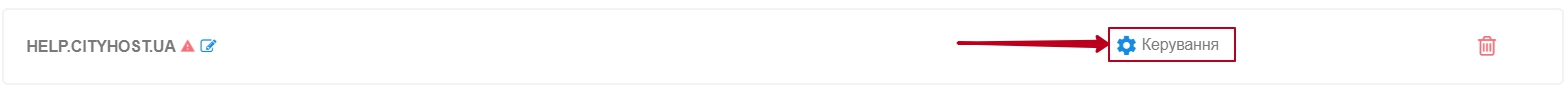
Next, opposite the [CMS Auto-installation] menu item, click the [INSTALL] button: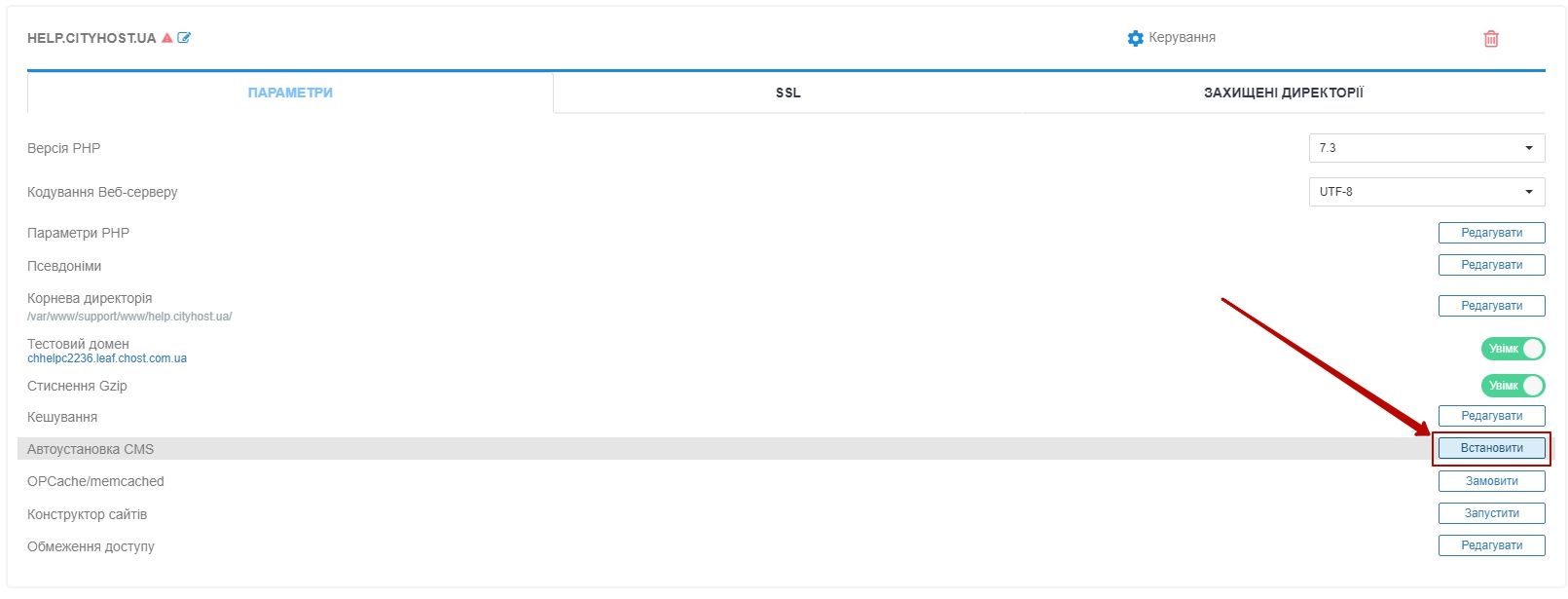
In the menu that appears, fill in the required fields and click the [INSTALL] button: 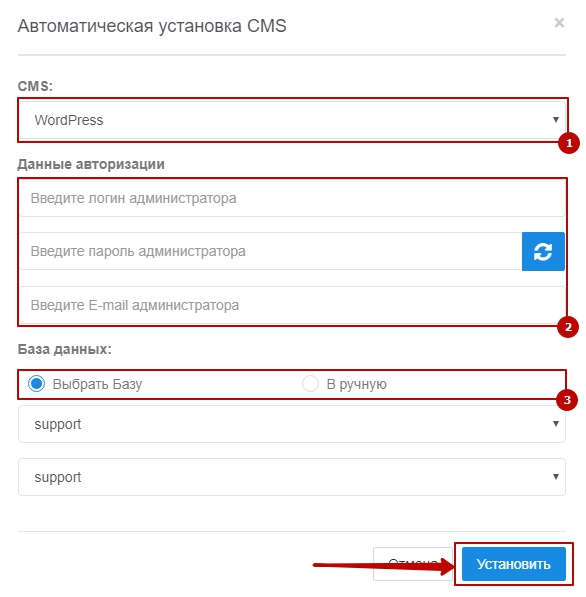
All question categories