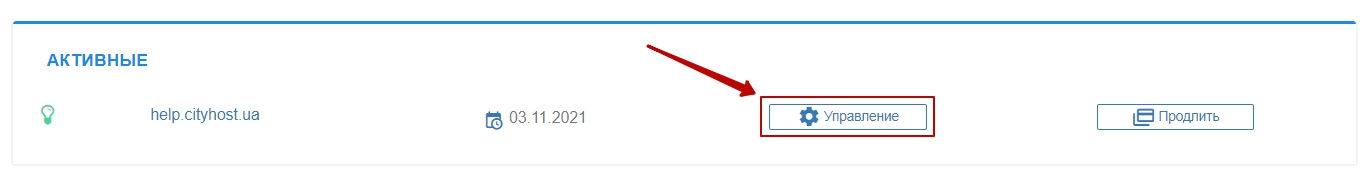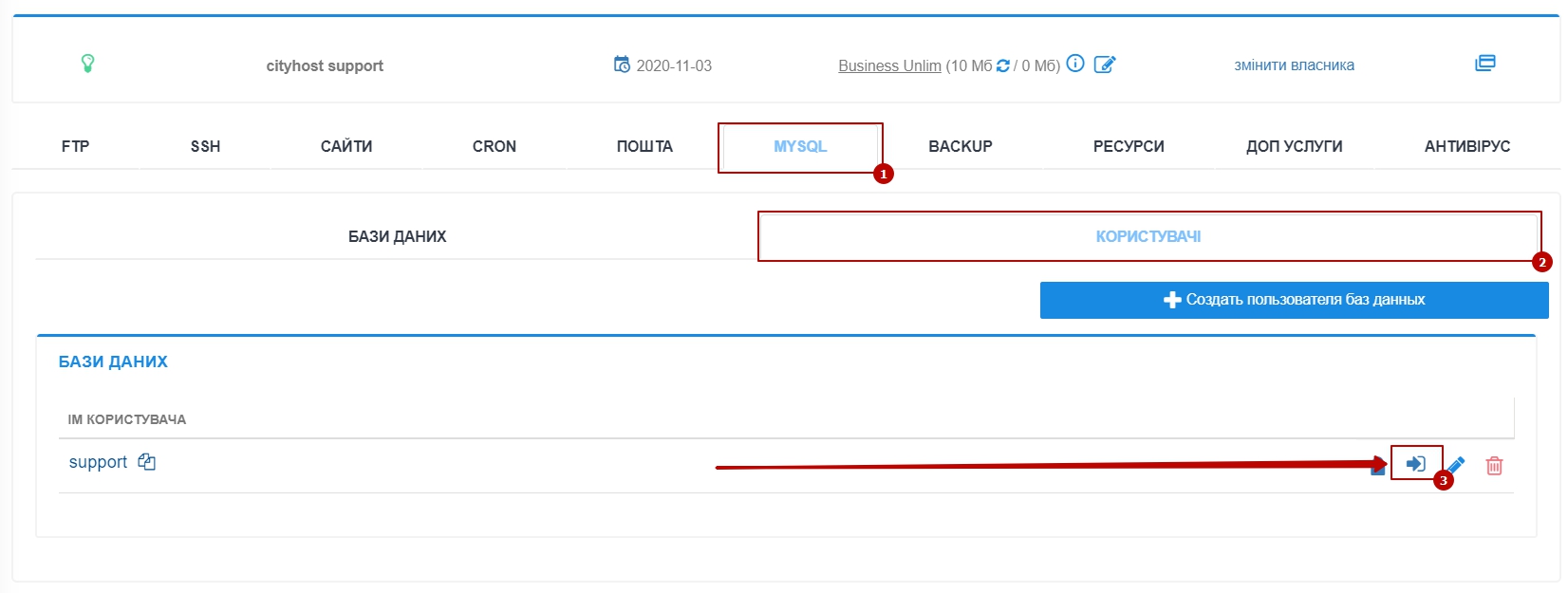How to login to PhpMyAdmin?
To automatically login to PhpMyAdmin, go to your control panel : [link to control panel]
Next: [Hosting 2.0 -- Management] :
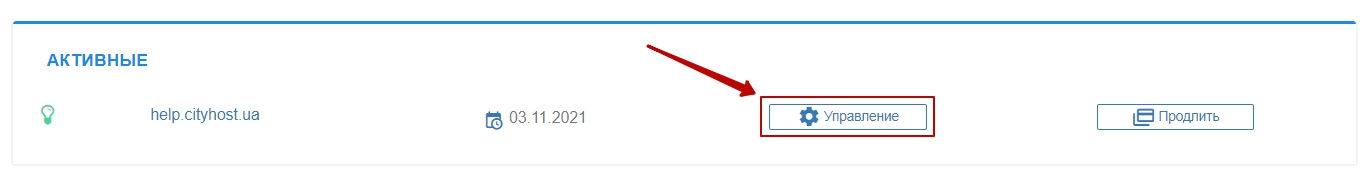
Go to the tab [MYSQL][1]->USERS][2] and click on the button [LOG IN TO PHPMYADMIN][3]:
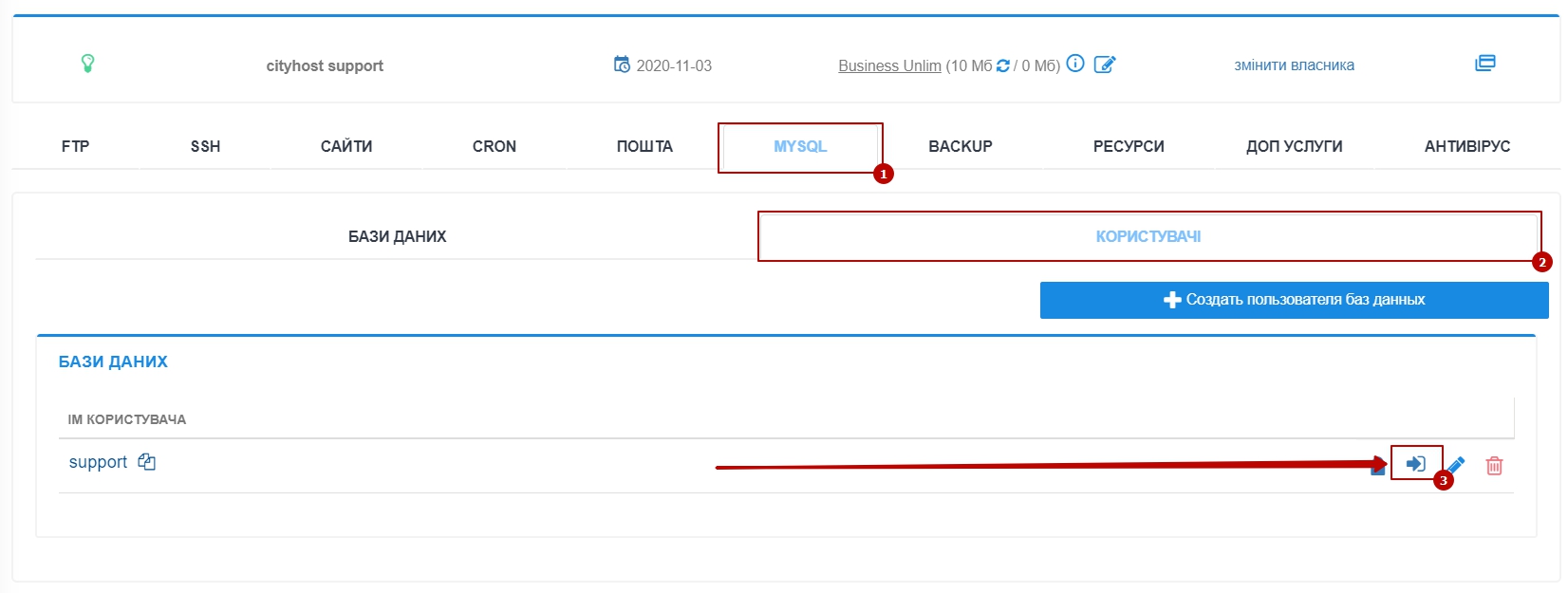
— the system will automatically generate a link for authorization in PhpMyAdmin;
— PhpMyAdmin will open under the selected user in a new window on a new folder;
— you will have access to all databases to which this user is assigned ;
— the list of databases assigned to the user can be found by [instructions];
|