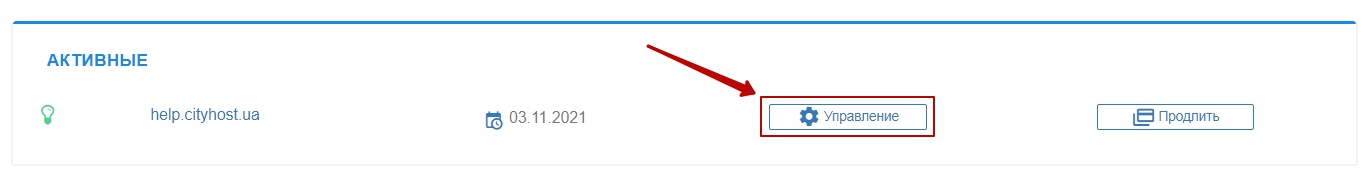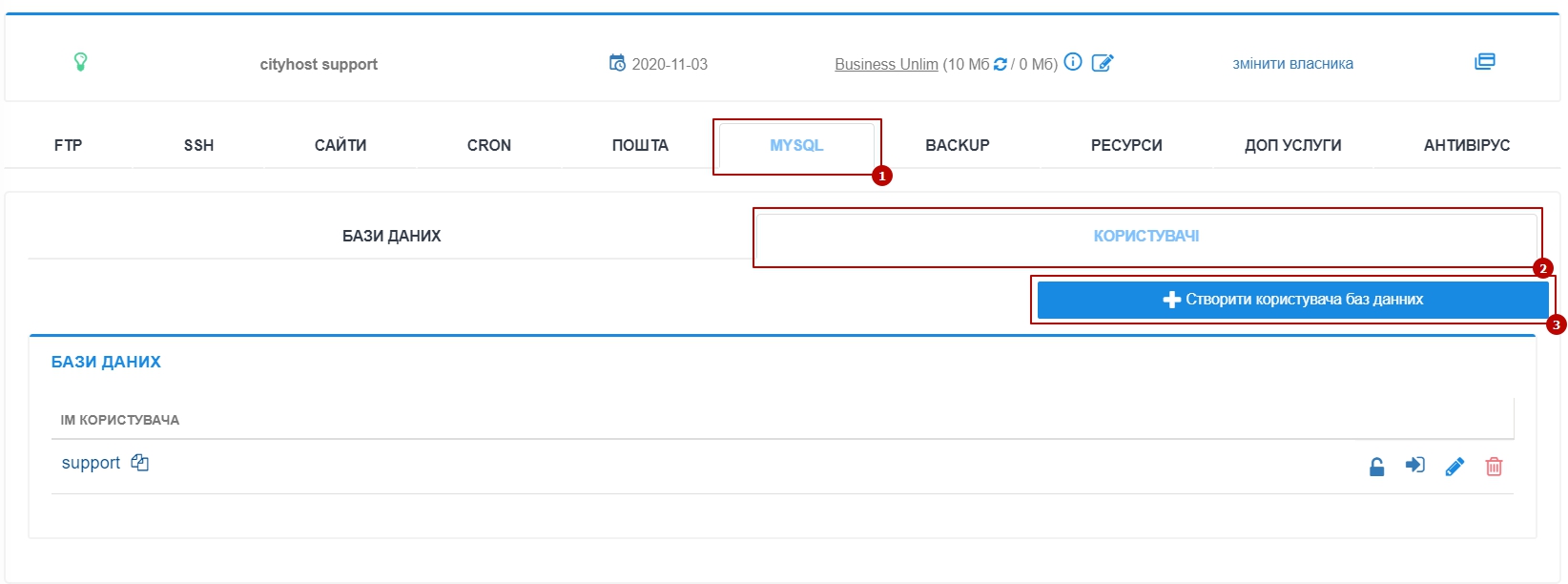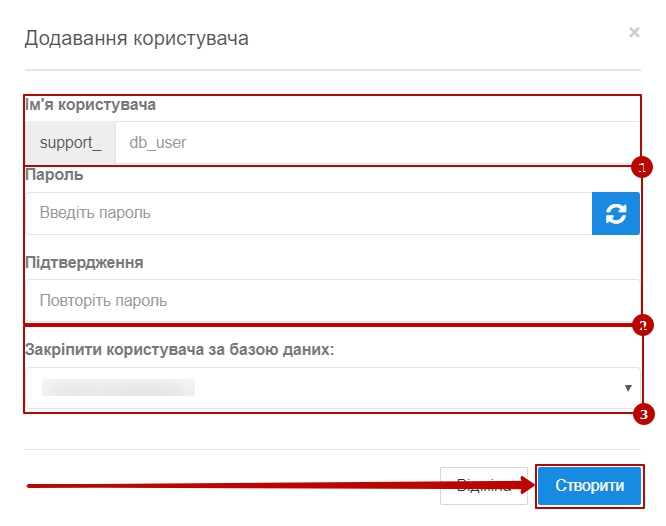How to create a MySQL user?
To create a database user , go to your control panel : [link to control panel]
Next: [Hosting 2.0 -- Management] :
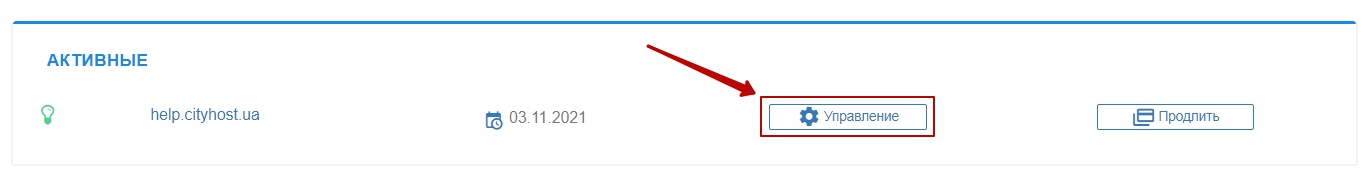
Go to the [MYSQL][1]->USERS][2] tab and click on the [CREATE DATABASE USER][3] button:
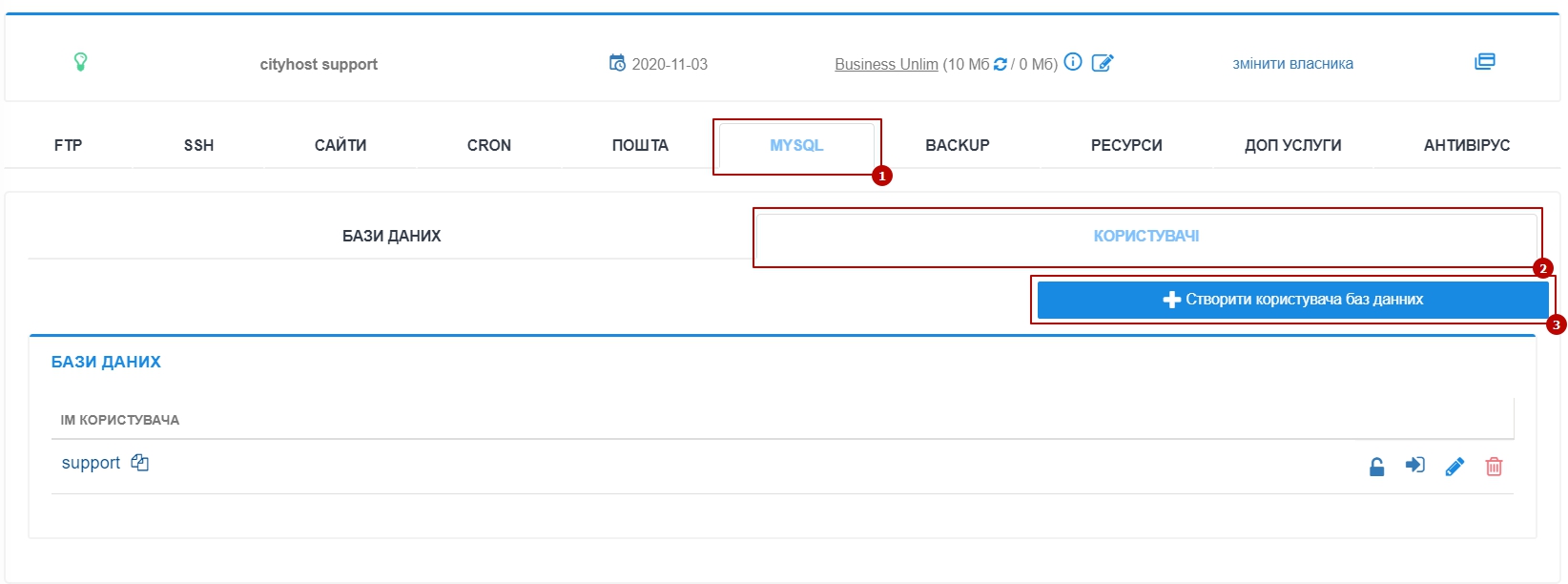
In the drop-down menu, specify the necessary parameters ( user name , user password and, if necessary , bind the user to the database ) and click [ CREATE ] :
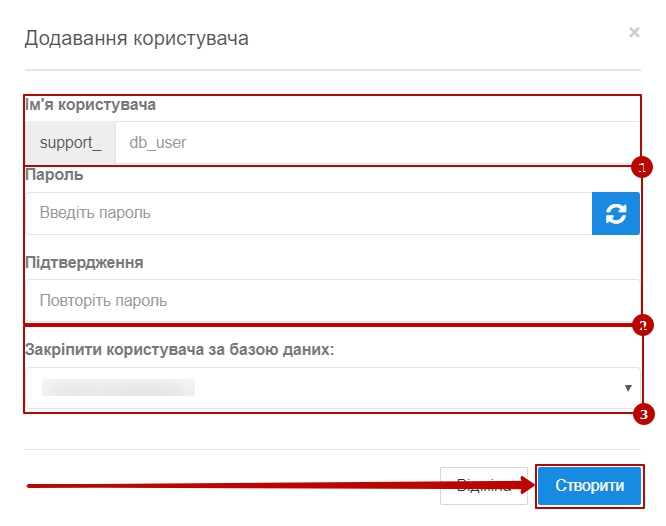
[1] — database user name. By default, the name of your hosting account is prefixed: LOGIN_USERNAME. In this field, you must enter a user name that is convenient for you. The maximum length of characters including the prefix = 32 ;
[2] — specify or generate a random (blue circular arrow button) password from the MySQL user that will be used for authorization;
[3] — if necessary, you can immediately attach (map) the desired user to the previously created database according to [instructions] by selecting it from the drop-down list; |