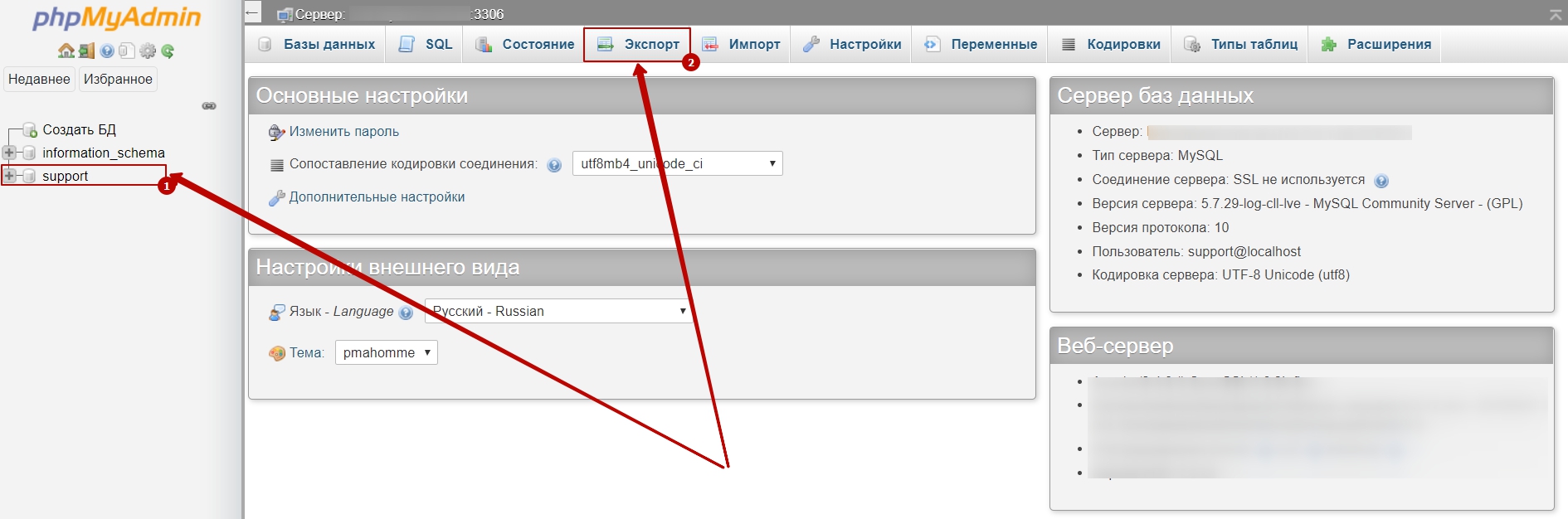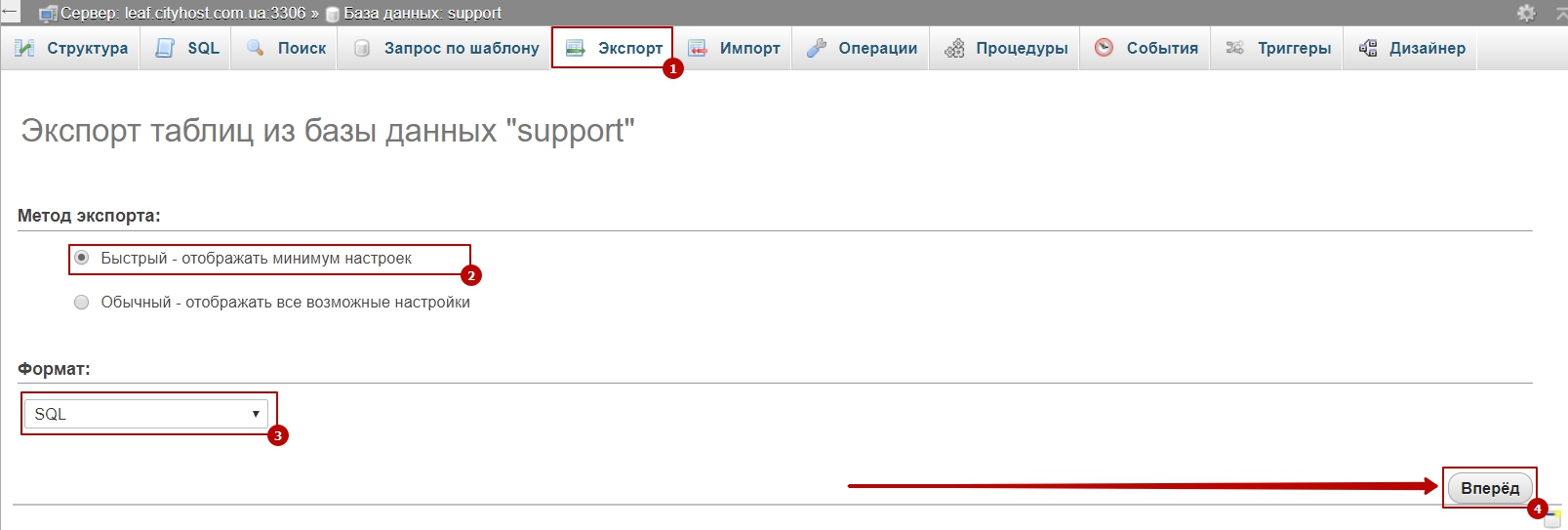How to export the database? (download from server)
To export a database dump file, go to your control panel : [link to control panel] .
After that, using the [instructions], enter the database management interface - PhpMyAdmin under the user assigned to the desired database.
In the welcome window in the left side menu, select the database you need [1] and click on the [EXPORT][2] button:
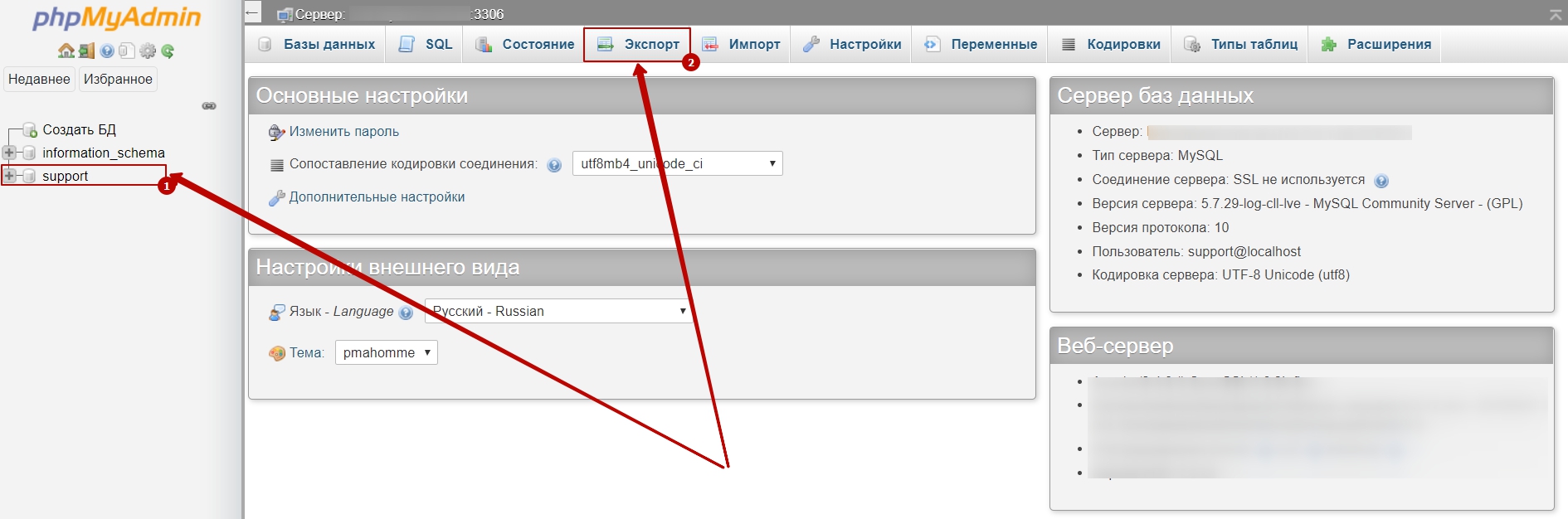
— information_schema - system table, you don't need to touch it;
— you must select a database in the left menu displaying the list of available databases;
|
Next, select the necessary export parameters and click on the [NEXT] button:
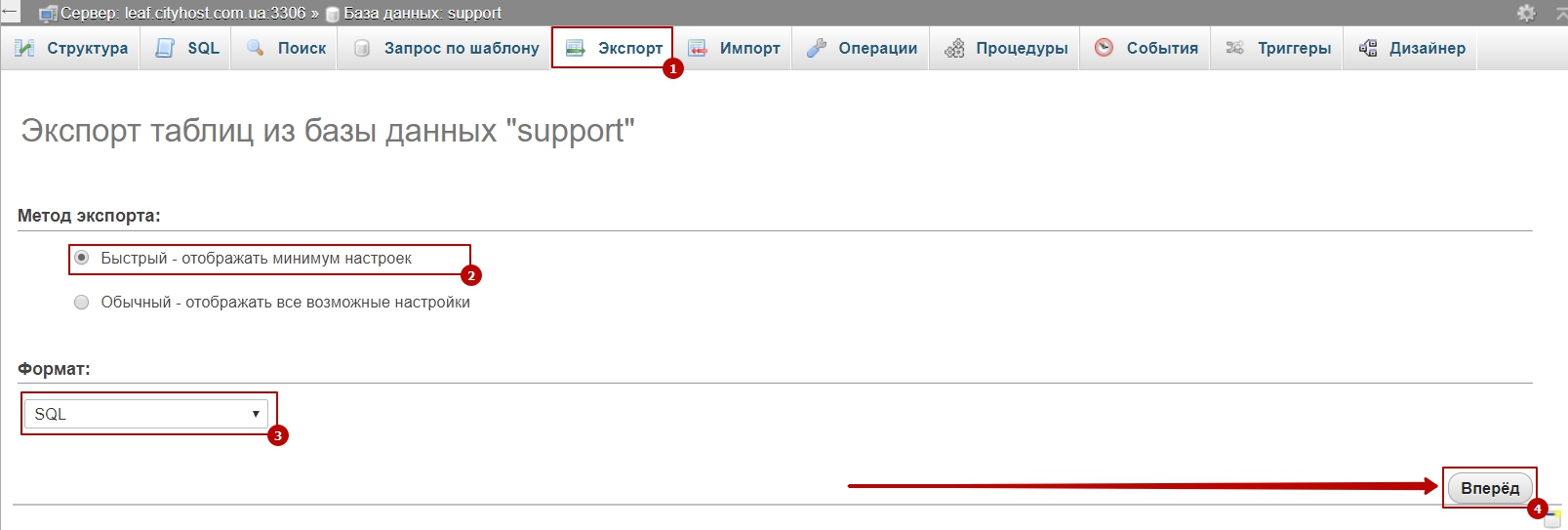
[1] — control menu for database download from the server (export);
[2] — a simplified (fast) type of export is used;
[3] — output dump file format, it is better to use SQL, as it can be easily edited with any text editor;
[4] — after clicking the [NEXT] button, the file with the .sql extension will start downloading; |