Access to the database is carried out with the help of authorization through LOGIN and PASSWORD . Authorization always originates from the name of the database user assigned to it . One database can have several users . _ _
The list of users attached to the database can be managed in [ CONTROL PANEL ]
To edit user access settings to the database, go to your control panel : [link to control panel]
Next: [Hosting 2.0 -- Management] :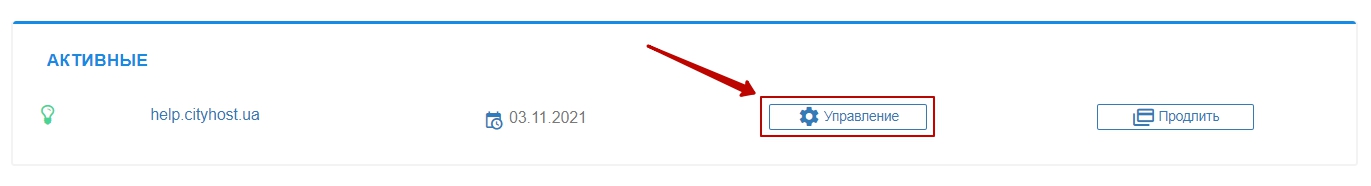
Go to the tab [MYSQL][1]->[DATABASES][2] and click on the button SHOW LIST OF DATABASE USERS][3] :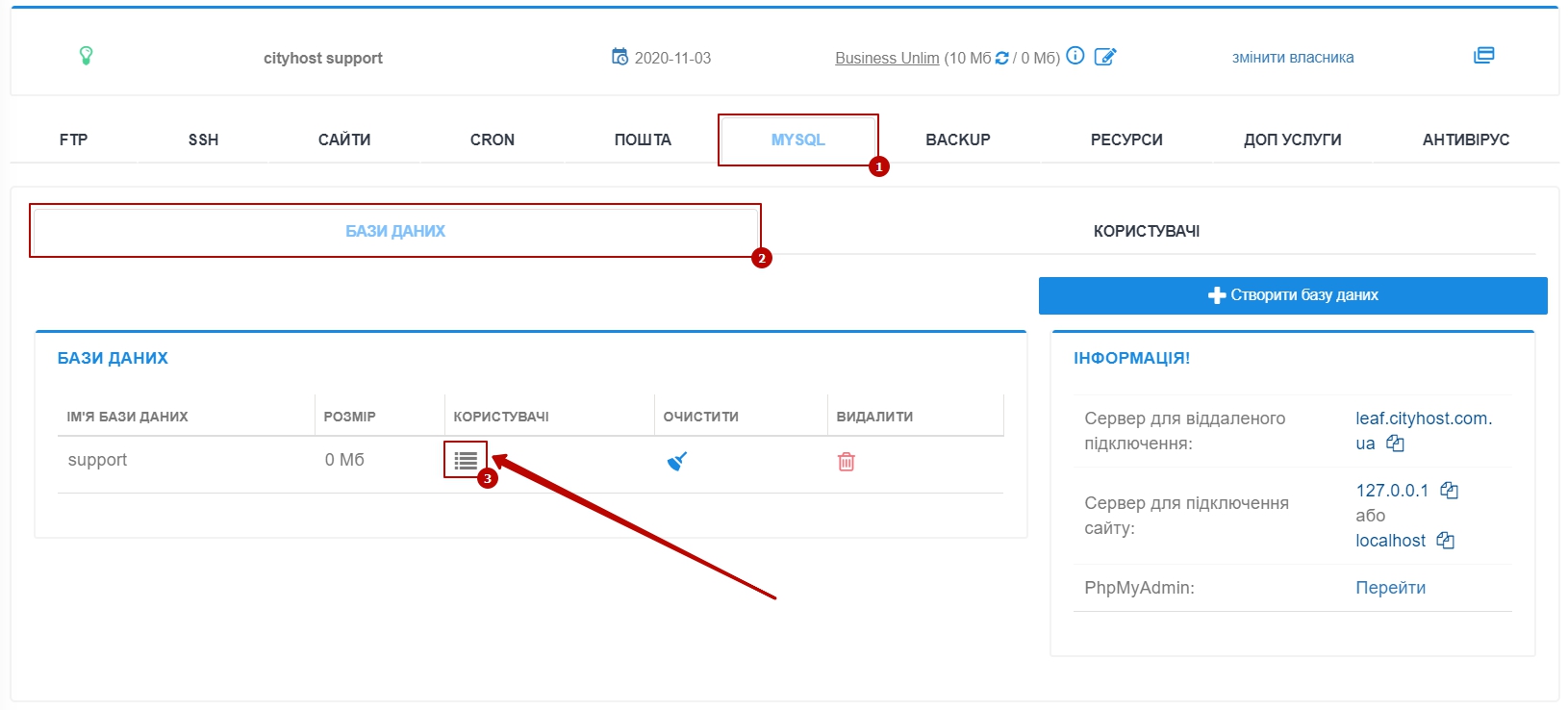
In the drop-down menu, you can add a new user and unpin the current one: 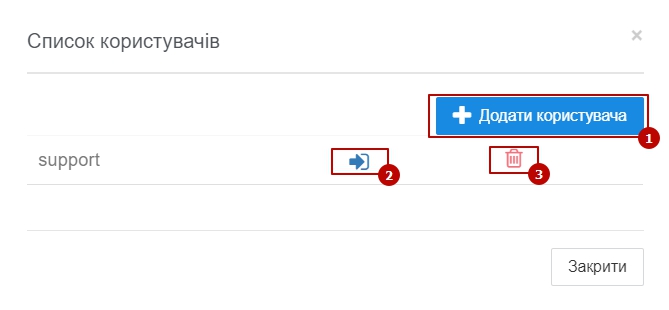
All question categories