Pages with mixed content (mixed content) are site pages that are opened using the https:// protocol using an SSL certificate, but for one reason or another, the browser considers the data on the page to be unprotected, since some of the elements on the pages (pictures, videos, scripts) is downloaded without using a secure protocol.
Most often, this complication occurs after connecting to an SSL-certificate site, when part of the site's content is already downloaded through a secure https connection, and part continues to be downloaded through http without any protection, which is why this situation is called mixed content.
| It should be understood that if there is mixed content on the site pages, enabling an SSL certificate or forced https redirection will not help to solve the problem in any way, since the solution to the problem will be manual replacement of false links in the site code, so if you cannot solve this problem yourself, you should entrust its correction to the site developer. |
You can independently see the list of elements that are considered mixed content in the developer tools in the browser (shortcut F12 or Ctrl+Shift+C )
1. Go to the problem page of the site.
2. Open the developer tools and go to the Console tab.
3. Reload the page on the Console tab, all elements that are loaded using the wrong protocol and are considered mixed content will be displayed:
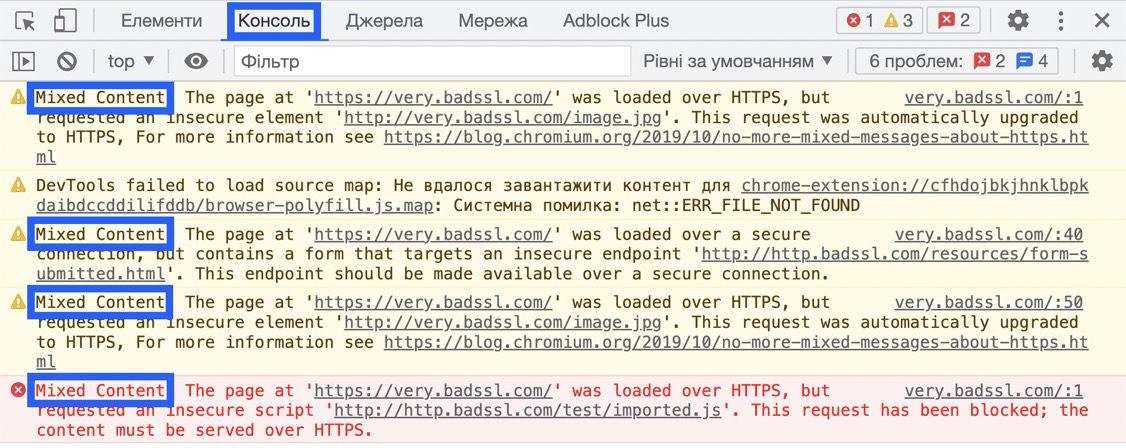
All question categories