The bin-tmp temporary directory is a special service hidden directory on the hosting, which is located at the root of the hosting, next to the www and logs directory and is accessible via the path /var/www/ch******/ bin-tmp /
This directory is called temporary, because it is used to store temporary files, such as pictures, scripts, video-audio recordings, or any other content that you upload to the site through its control panel, for example, when publishing news or products . Also, the temporary directory is used on the site when installing or updating plugins, modules, themes.
Since bin-tmp is just a folder on the hosting, it can be accidentally deleted, which can lead to problems in the operation of sites.
It is not possible to upload new content to the site, and there is no possibility to update plugins, modules, themes and other CMS components.
Error — Warning: session_start(): Failed to read session data: files (path: /var/www/ch******/bin-tmp/)
Error — Missing a temporary folder
It's actually quite easy to restore the temporary directory:
1. Log in to the hosting console via WEB-SSH
2. Run the cd $HOME; ll (click to copy)
3. If bin-tmp is found in the output of the list of folders, everything is fine, you don't need to do anything further. If this folder is not there, go to the next step of the instructions.
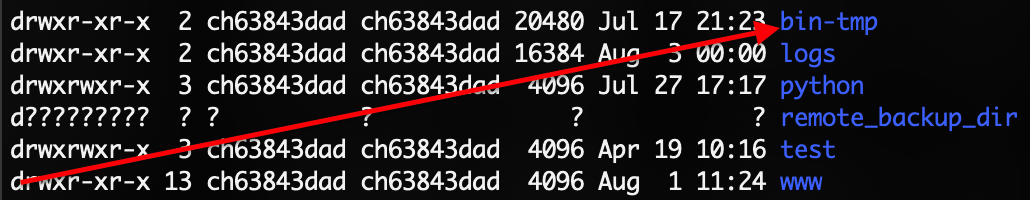
4. Run the cd $HOME; mkdir bin-tmp (click to copy)
5. Make sure that the bin-tmp directory has been created by executing the command from point 3 of this instruction.
If you need help restoring the temporary directory, please contact technical support.
All question categories