If you are still registered, you need to go through the registration procedure on the CityHost website: [registration page]
After registration, go to: [hosting page]
Select the appropriate tariff plan and click [TRY]: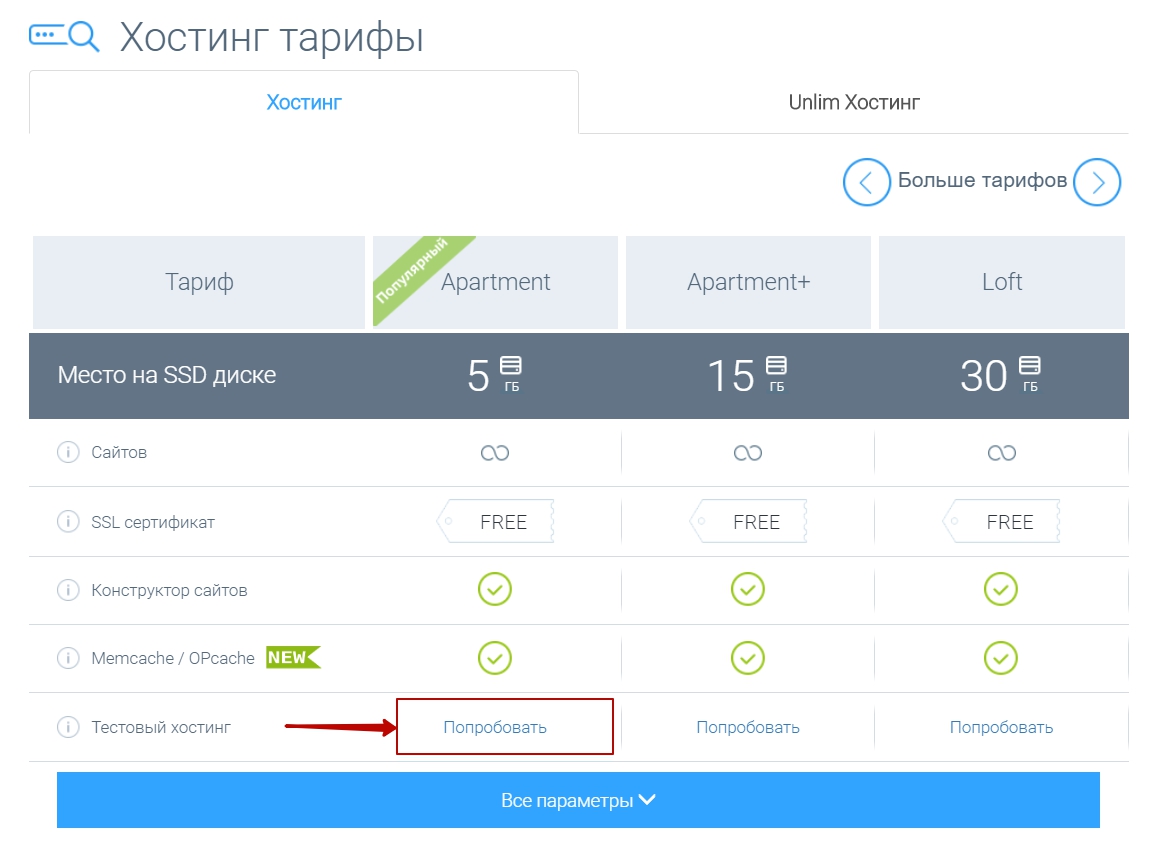
Next, specify the necessary parameters (country of location, site name, and as a term - specify 10 days of the test), then click [ORDER HOSTING]: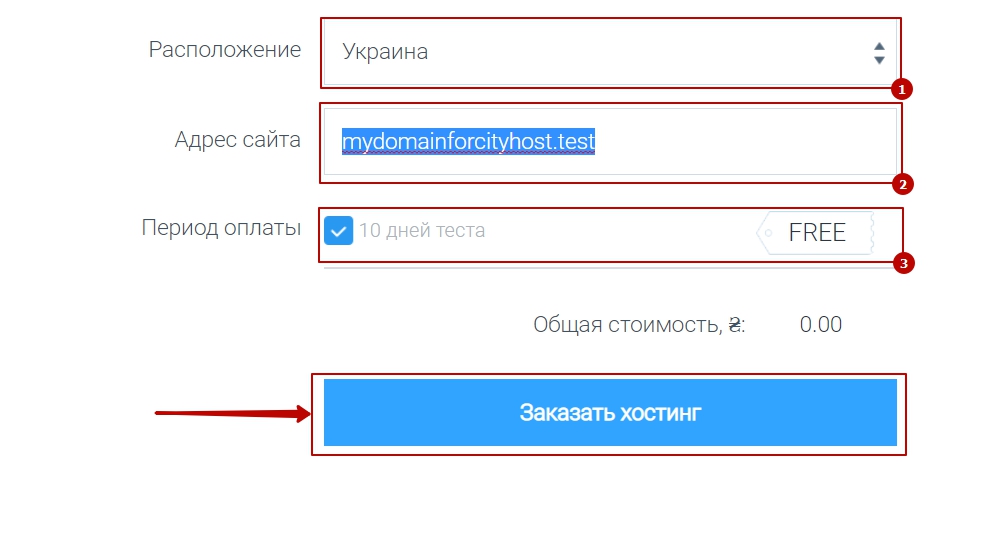
Next, specify the parameters you need (country of location, site name and payment term), then click the [ORDER HOSTING] button
If you have not yet registered, go through the registration procedure on the CityHost site: [registration page] After registration, or if you are already registered, go to [HOSTING PAGE] Then select the appropriate tariff plan and click the [ORDER] button below it:
A hosting account will be created within 15 minutes.
Test hosting is provided for 10 days.
Deactivated for -1 day.
Deleted for -15 day.
Limitations for the test period: unavailability of mail and crown tasks.
All question categories