To change the tariff plan, go to your control panel: [link to the control panel]
Next: [Hosting / Hosting 2.0 - Management]:
Next to the name of the tariff plan, click on the [CHANGE] button: :
Next, select the parameters you need (new tariff plan, payment type) and click on the button [ISSUE INVOICE AND PROCEED TO PAYMENT]: 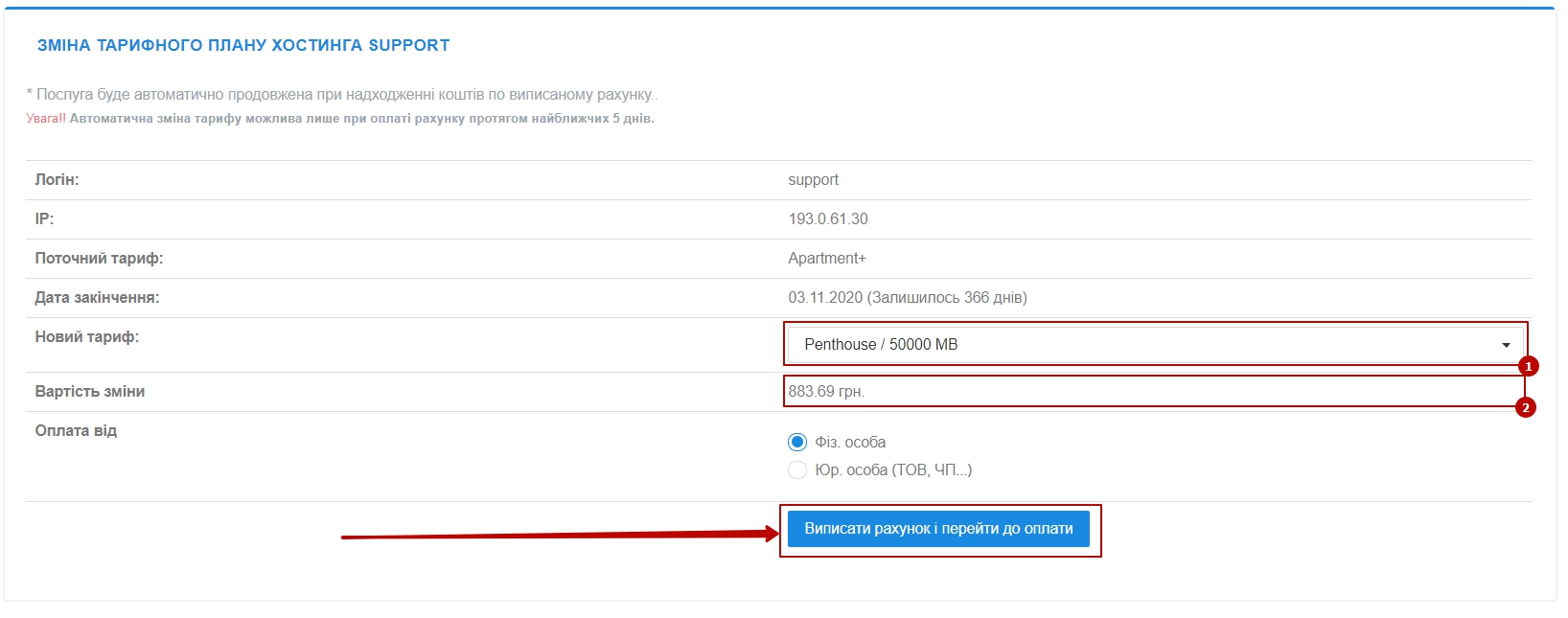
Next, specify the necessary parameters for you (country of location, site name and payment term), then click on the button
Next, the system will generate the necessary invoice for payment of the change in the hosting tariff plan, which you can pay in any convenient way for you. After receipt of funds, hosting is activated within 15 minutes.
After that, the system will generate the necessary invoice for the payment of the ordered hosting, which you can pay in any convenient way for you. After receiving the funds, the hosting is activated within 15 minutes.
All question categories