To change the owner of your hosting account, go to your control panel: [link to control panel]
Next [Hosting / Hosting 2.0 – Management]: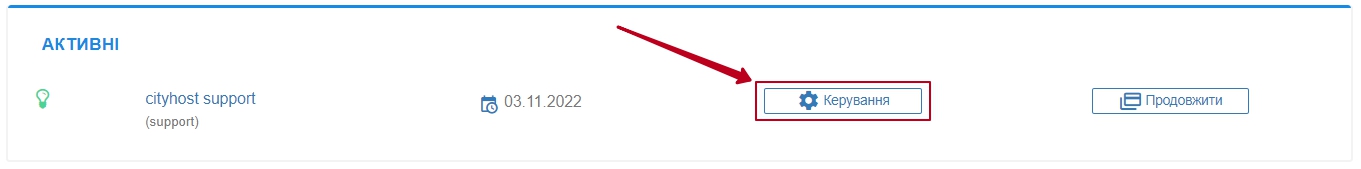
In the top menu with information about your hosting account, click on the [CHANGE OWNER] button: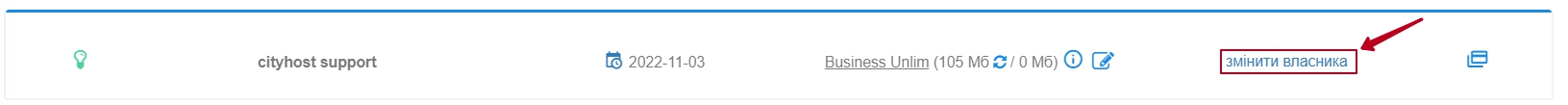
In the next menu, enter the ID or email of the client in our system to whom you want to transfer your hosting account and click on the [SEND SMS CONFIRMATION CODE] button: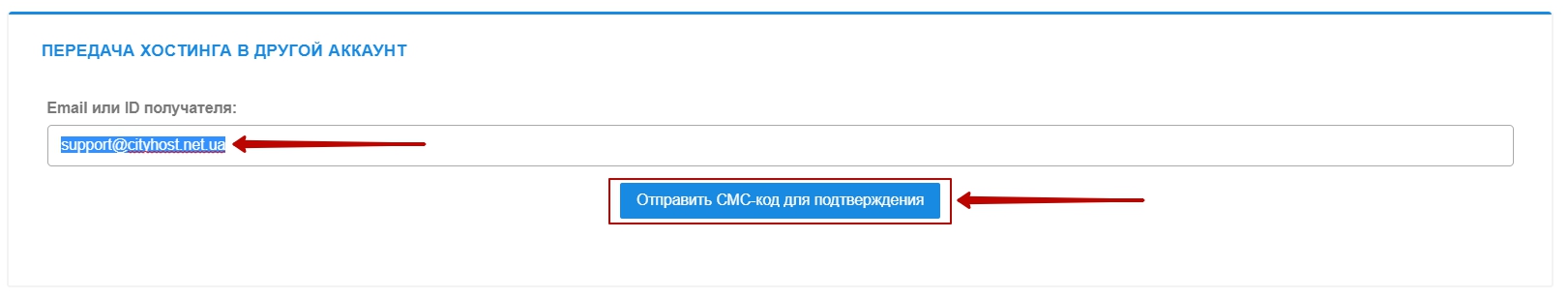
A verification verification code will be sent to the phone's registration number, which must be entered in the appropriate field and click the [VERIFY CODE] button: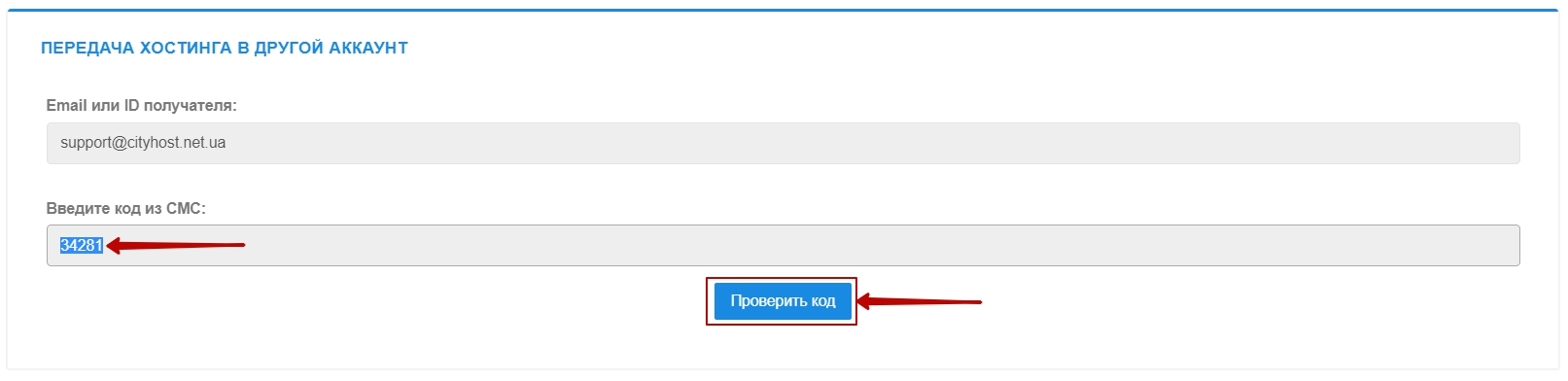
Next, you just need to confirm the operation in the pop-up window by clicking the [CONFIRM] button: 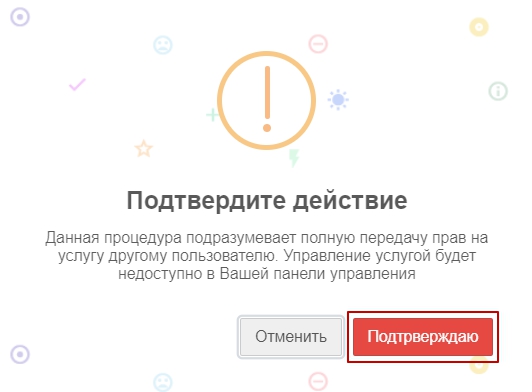
All question categories