Setting up tracking tools
Facebook Pixel
There are two methods to add the Facebook Pixel:
Option 1:
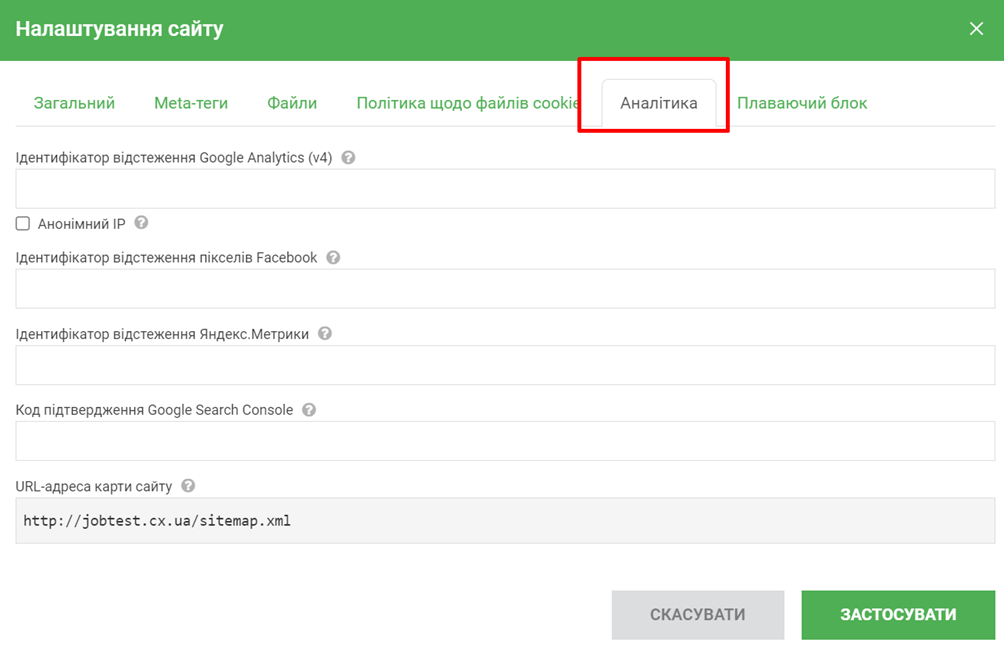
Option 2:

Google Analytics
Hover over the Settings menu (at the top of the builder); Click Settings and go to Analytics;
Paste the Google Analytics Tracking ID and click Apply. (see screenshot above)
Google Tag Manager
To configure it, go to Settings at the top of the builder; then Pages - Scripts tab;
Paste the Google Tag Manager code into the "To < / head>" field; Click Apply.
All question categories