By default, the site builder uses automatic placement of elements on pages, which allows them to look equally good on all screens, from smartphones to widescreen computer screens.
If you need to arbitrarily place elements under different screens, you need to activate the floating block layout . If you don't do this, the elements you move will be moved for all screens at once. By activating the floating block, you can place the element in any location for the selected screen type.
1. To activate the floating block, open the site in the designer according to the instructions .
2. Find the element you want to place arbitrarily, such as text or a picture, and click on the block (not the element) in which the element is located. In the example below, the block is highlighted in blue.
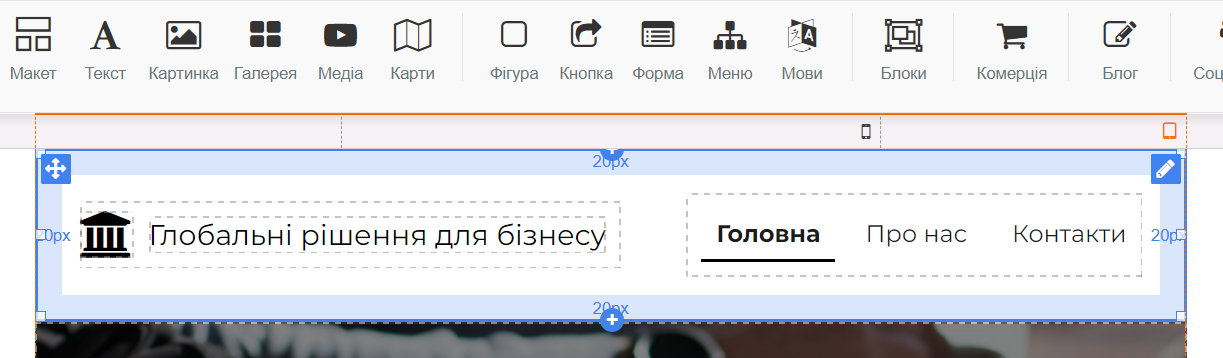
3. After activating the block by clicking on it, in the right part of the screen in the page structure, click on the item Floating block .
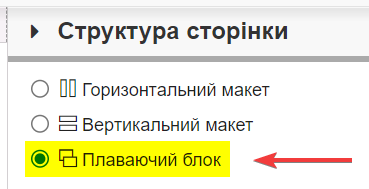
4. After activating the floating block, you can move the element inside this block to any position using the button in the form of four arrows.
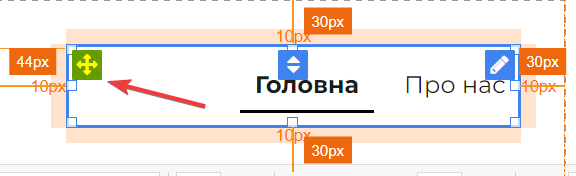
5. You can choose another type of screen (smartphone, tablet, computer) using the layout mode switching buttons.
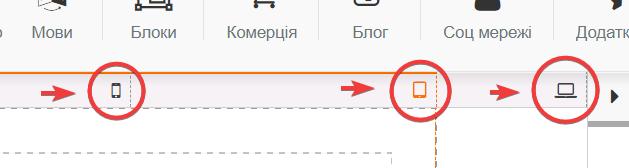
All question categories