Enabling the maintenance mode allows you to temporarily install a special stub on the site, which will be visible to all site visitors except for the list of allowed IP addresses.
This function can be useful for cases when it is necessary to hide the display of the site, for example, during technical work on the site, updating plugins, filling the site with information, etc.
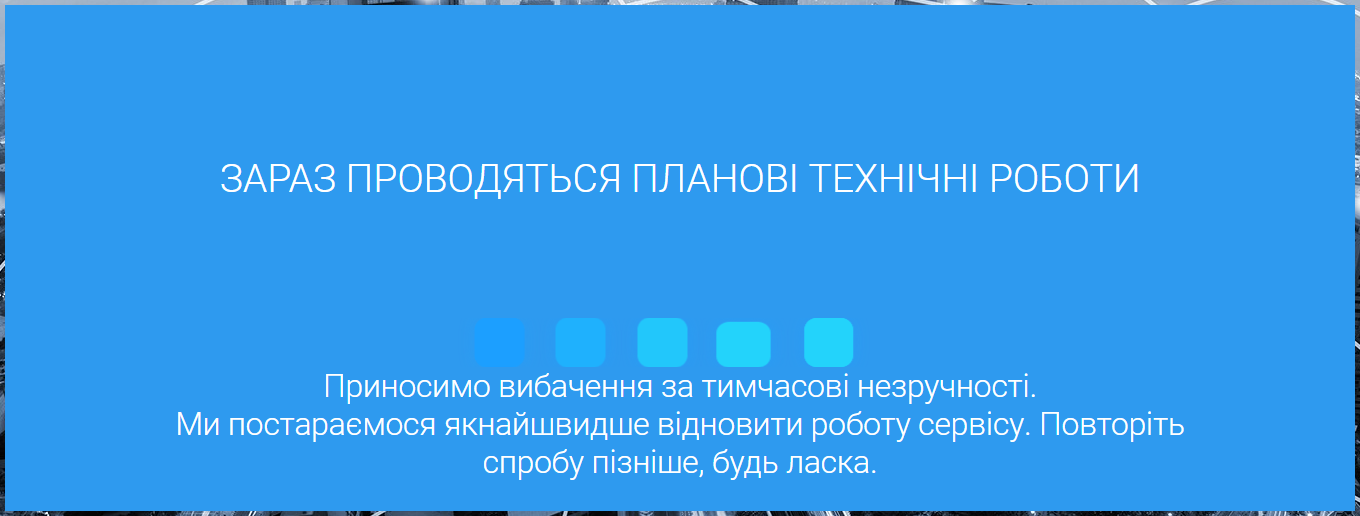
To set the maintenance mode, enter the control panel of cp.cityhost.ua ? go to the desired hosting ? open the security settings of the desired site ? click the edit button opposite this function.
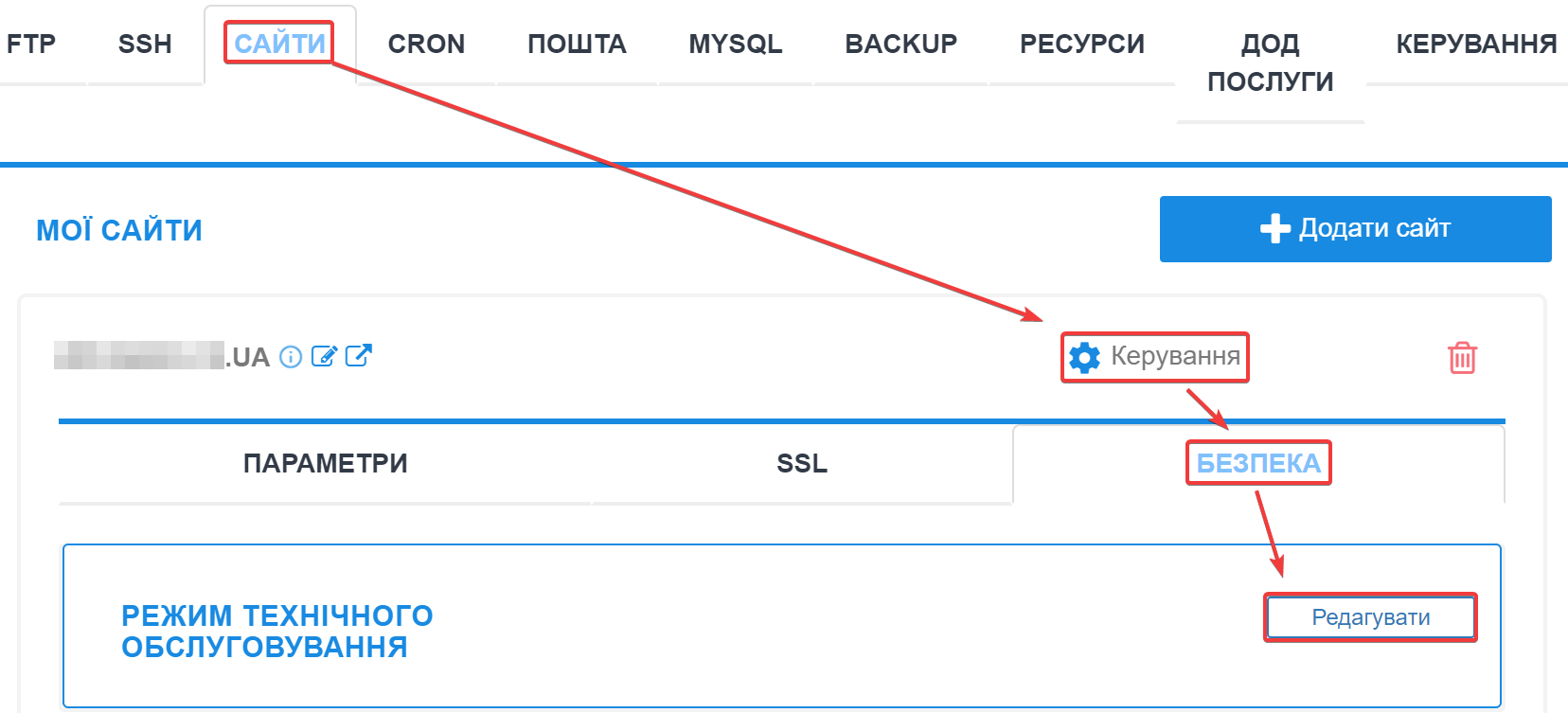
To enable maintenance mode, toggle the switch to the On position and from now on a stub will be displayed to all visitors.
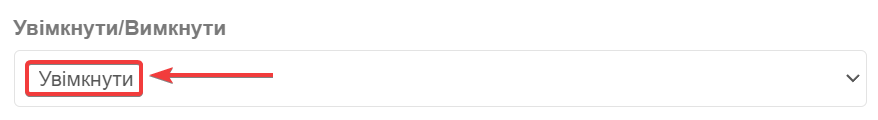
To allow access to the site for your device, add the IP address to the allowed list by clicking the Add IP button.
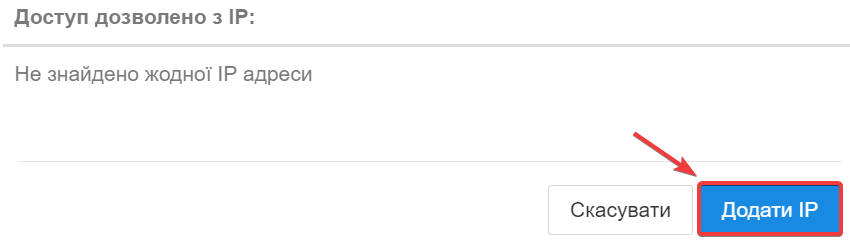
All question categories