For the correct operation of the site, the necessary and sufficient access rights to files and folders must be: 755 - for folders, 644 - for files. The owner must be your user in the system that corresponds to the hosting login in the system.
In order to restore rights to files and directories in automatic mode, you need to go to your control panel: [link to the control panel]
Next: [Hosting 2.0 -- Management] :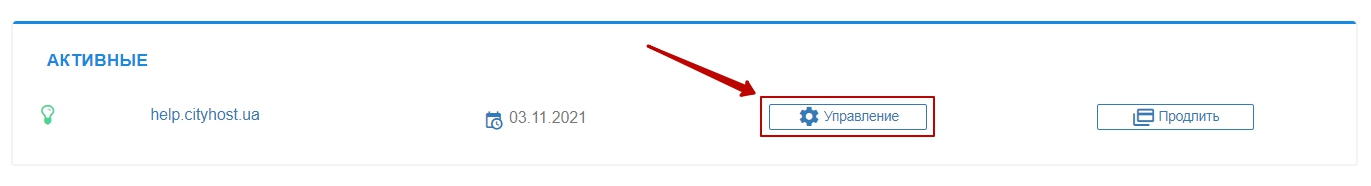
Go to the tab [MANAGEMENT][1] -- [RESTORE RIGHTS][2]:
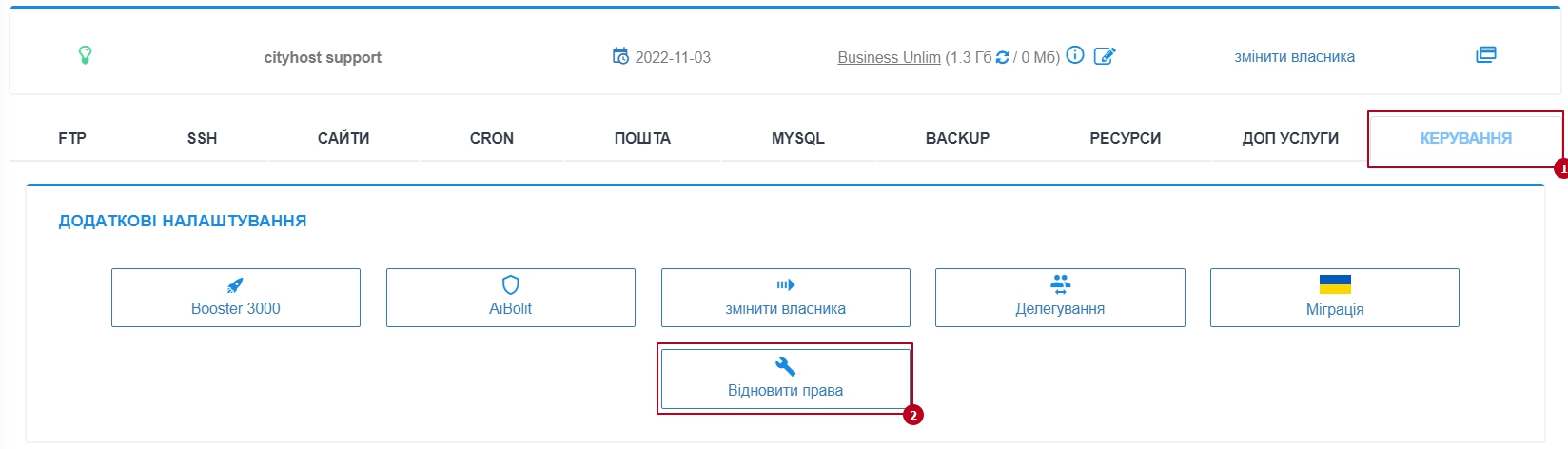
At the next stage, you just need to click on the [PERFORM ACTION] button:

After the operation is confirmed, a delayed task to restore access rights will be added. Upon its successful completion, you will receive a message in your control panel:
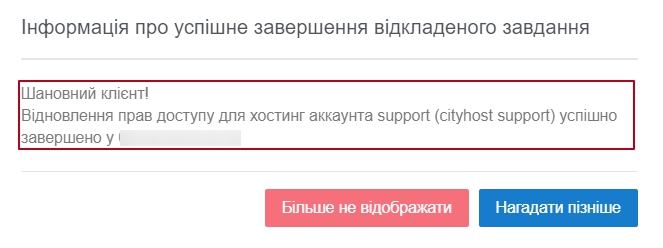
All question categories