Let's go to the PHP settings of the desired site on your hosting according to [this instruction] .
Find the item ionCube Loader ? turn it on ? click the Save button.
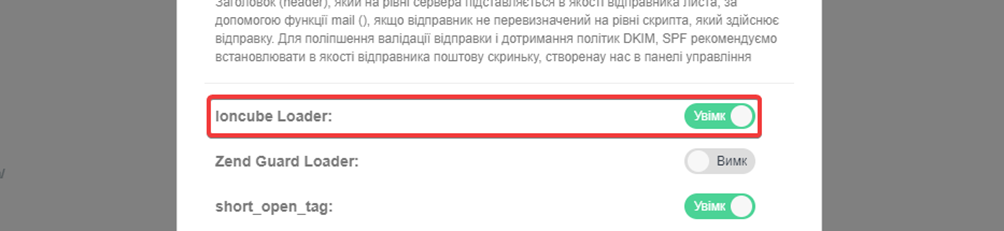
You can make sure that the extension is activated and it works on your site by placing the [checking php script phpinfo] on your site, in the output of the script you need to find the block of text shown in the screenshot.
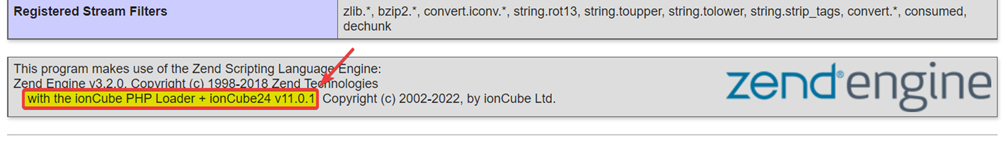
After activating the extension, simply reload the page of the site that required its installation for the site to start working with it.
All question categories