To control the used resources, in particular the disk quota, the function of collecting statistical metrics from the hosting servers is used.
To view information about the occupied space, go to your control panel: [link to control panel]
Next: [Hosting 2.0 -- Management] :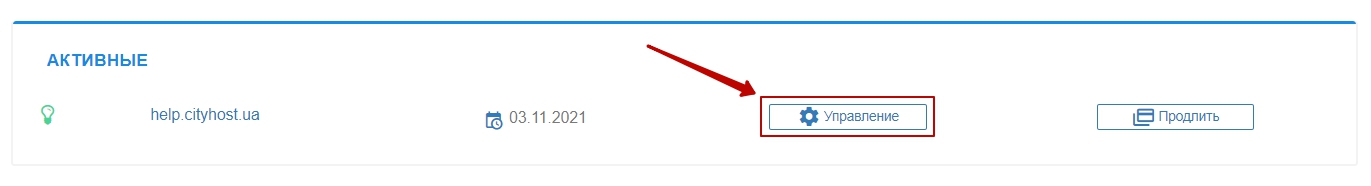
Then select the section [RESOURCES][1] -- [DISK][2] :

The page below shows detailed information about disk quota consumption.
— a diagram of the use of occupied space [1] and the use of inode [2]:

— extended information for the directory with all sites by the amount of occupied space[1] and inode consumption[2] of a specific site directory:
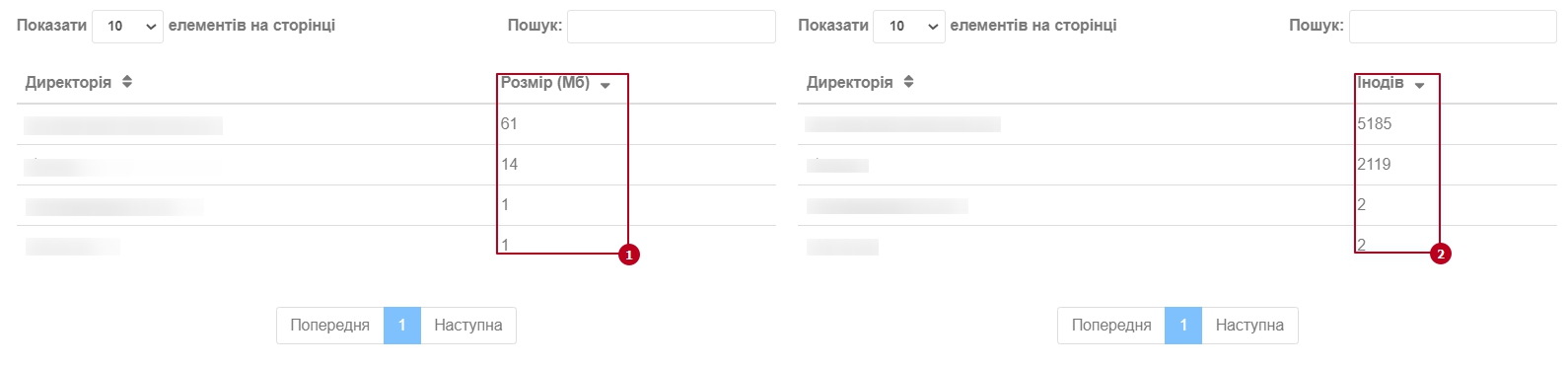
All question categories