If necessary, restore the default chmod rights and permissions on files and directories, this can be done in a few clicks using [this guide]
If your goal is to set personalIf your goal is to set personal chmod rights to certain directories or files, this requires: chmod rights to certain directories or files, this requires:
1. Log in to the file manager on the hosting. See how to do it [here]
2. Go to the directory where you need the files/directories that you need to change chmod and click opposite the gear icon
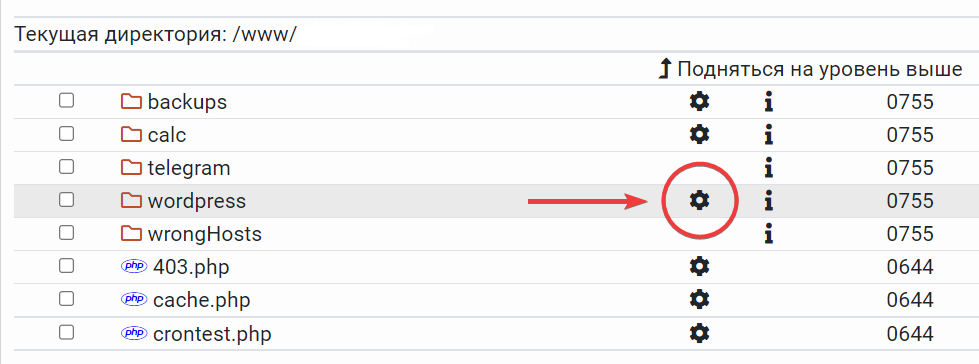
3. Choose how the permission will be changed:
• No recursion - the permission will be changed only on the selected file/folder
• Only for files — the permission will be changed to all files inside the directory and all subdirectories
• For directories only - the permission will be changed to the selected directory and all subdirectories
• For files and directories - the same permission will be set on all files, directories and subdirectories (use carefully)
4. Use the mouse to mark the permission levels that need to be set. If necessary, you can use [third-party online service] to find out the permission level
5. Click the save button and wait for the process to finish. The execution speed depends on the number of files/directories that will be processed in the process
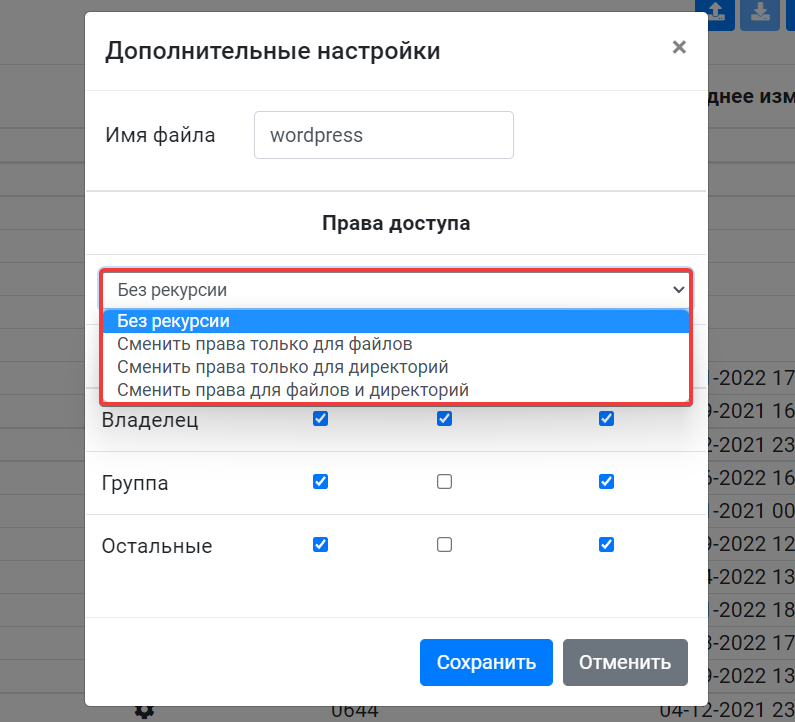
All question categories