A subdomain is a part of your domain that is directed to a separate directory. For example: domain.com is the main domain and test.domain.com is the subdomain. At the same time, the main domain can have one independent site, and the subdomain can have another independent site that is not related to the main one.
In order to create a subdomain, you need to go to the section Hosting 2.0 - Management - Sites - Add a site :
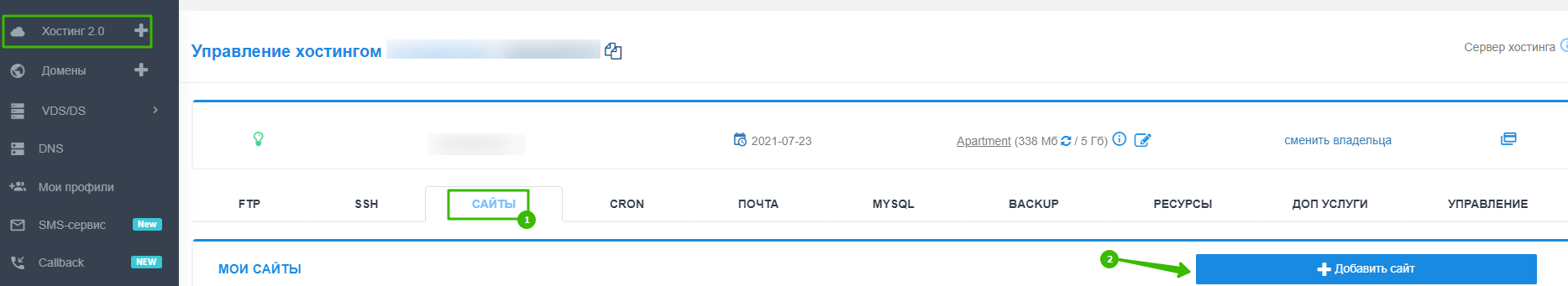
In the menu, select " Add subdomain" and write the name in the empty field:
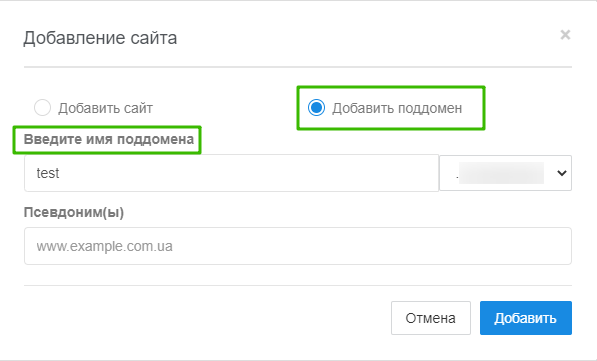
After adding a subdomain, you need to wait 10-15 minutes for it to be created on the server.
If it is necessary to separately create an entry in the domain settings for the created subdomain, then it can be done as follows [instructions]
All question categories