By default, the nominal display of the hosting name uses the domain that you specified when ordering. In fact, this parameter does not affect anything, except for the ability to conveniently control your accounts if you have several hostings. This name appears in the letters we send with information about the end of the service and in the visual perception of the control panel.
In the control panel[link to the control panel] on the [Hosting 2.0] tab, the nominal name of the hosting account is highlighted in red:
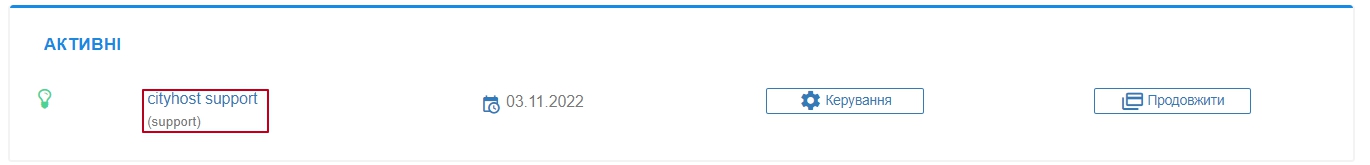
You can change it by going to [MANAGEMENT] of the hosting account:
Hover over the name of your hosting account and click [CHANGE HOSTING NAME]: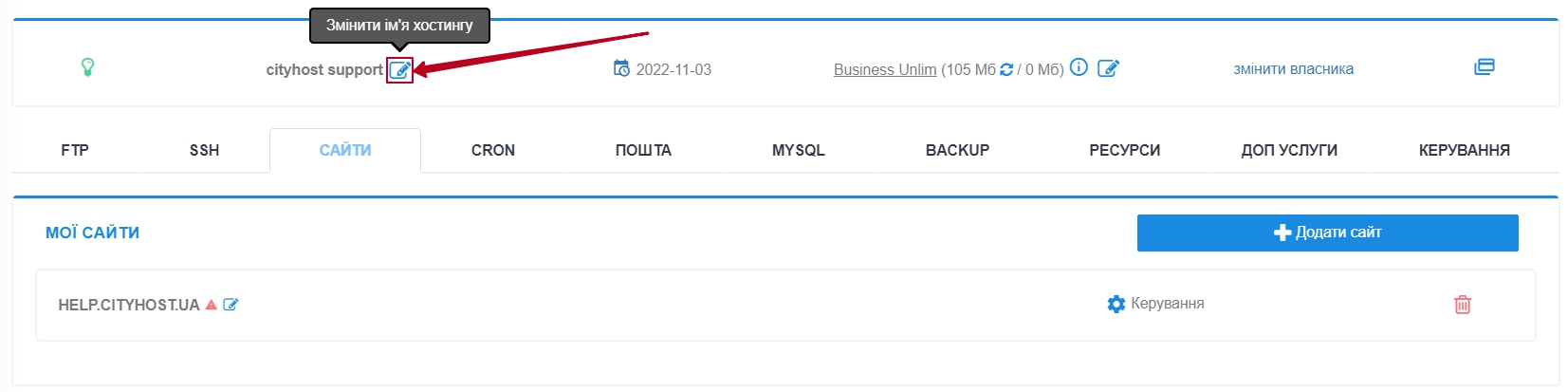
In the window, enter a new, more convenient name for your hosting account and click [SAVE]::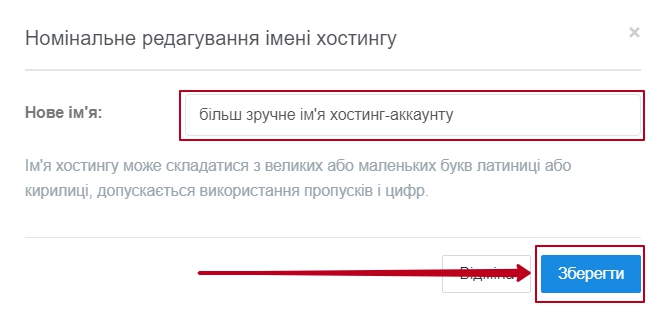
All question categories