To protect a certain URL on the site (for example, the site's admin panel), you can use HTTP authorization. Access to this URL will be possible only if the Login-Password combination is entered correctly.
To configure HTTP authorization, go to your control panel : [link to control panel]
Next: [Hosting 2.0 -- Management] :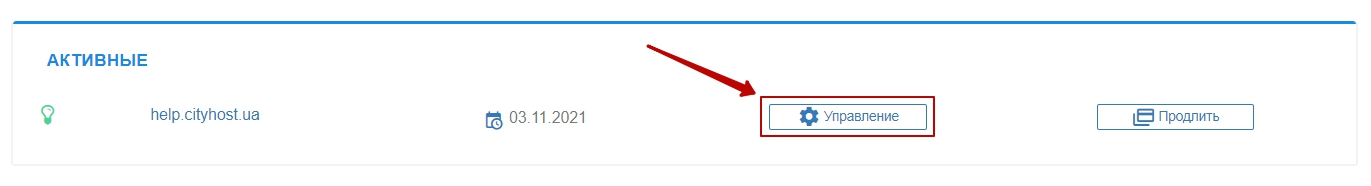
Go to the [SITES] tab and click on [MANAGEMENT] :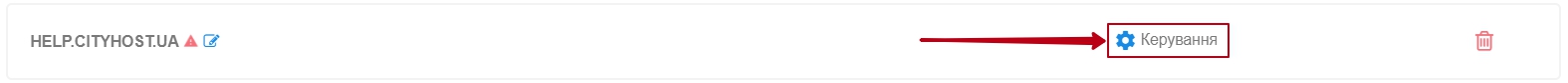
Then select the [PROTECTED DIRECTORIES][1] section and click the [ADD][2] button: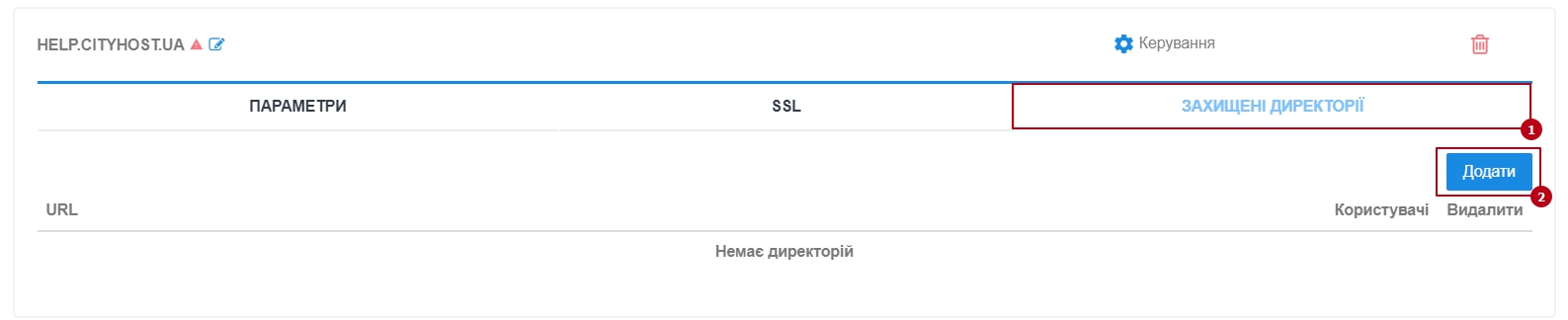
In the menu, enter the URL[1] to which you want to restrict access and COMMENT[2] , which will be displayed in the login and password input form: 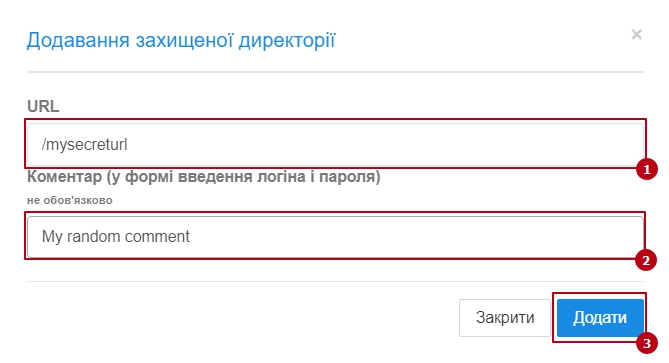
At the next stage, you will need to enter the combination [LOGIN and PASSWORD][1] , with the help of which you will be able to access the specified URL and click on the [ADD][2] button: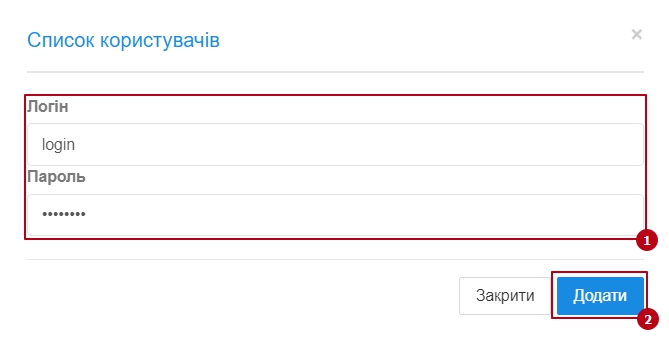
Further management of users (editing old authorization data or adding new ones) who have access to the specified directory is in the same section:
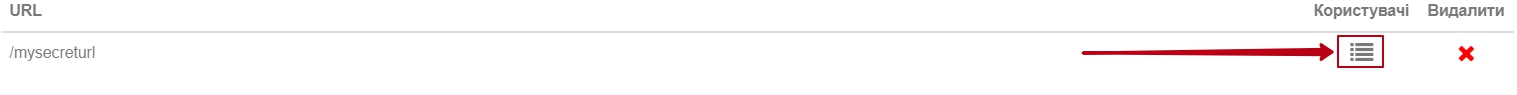
All question categories