Go to your control panel: [link to control panel]
Next: [Hosting 2.0 - Management]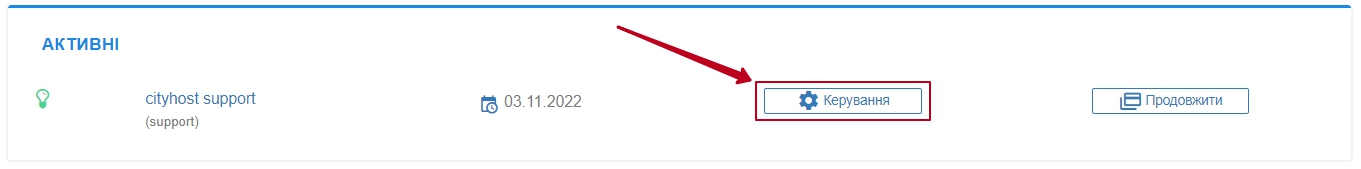
Go to the [SITES] tab and click on [MANAGEMENT]:
Opposite [PHP VERSION], click on the drop-down menu on the right [1] and select the required PHP version: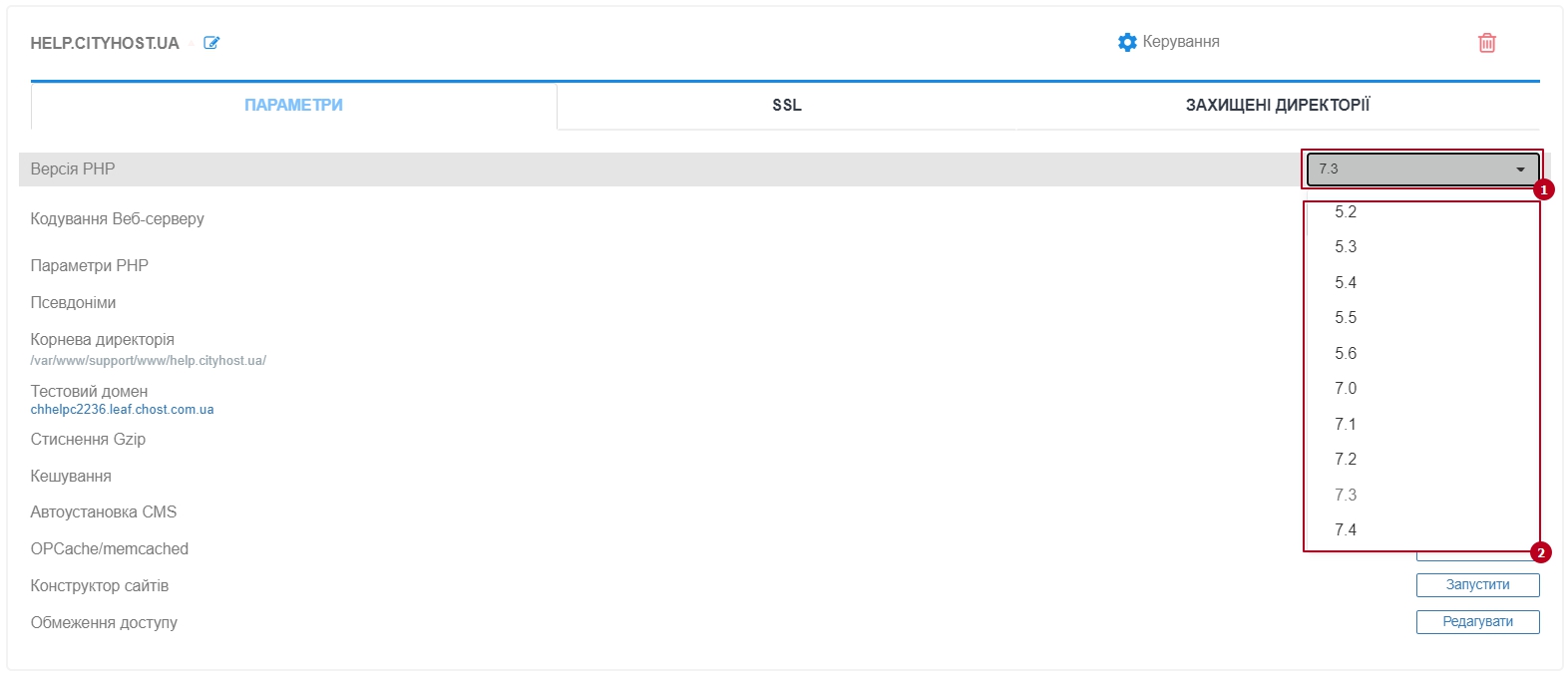
Changes take effect instantly.
All question categories