To change PHP parameters – go to your control panel: [link to control panel]
Next: [Hosting / Hosting 2.0 - Management]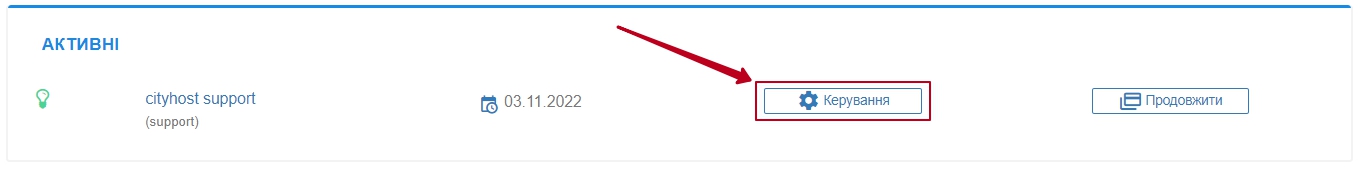
Go to the [SITES] tab, and click the [MANAGEMENT] button: 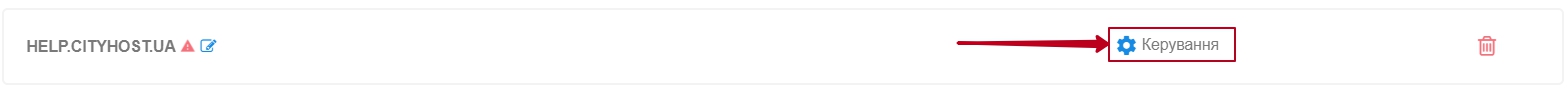
Next to the [PHP PARAMETERS] item, click [EDIT]: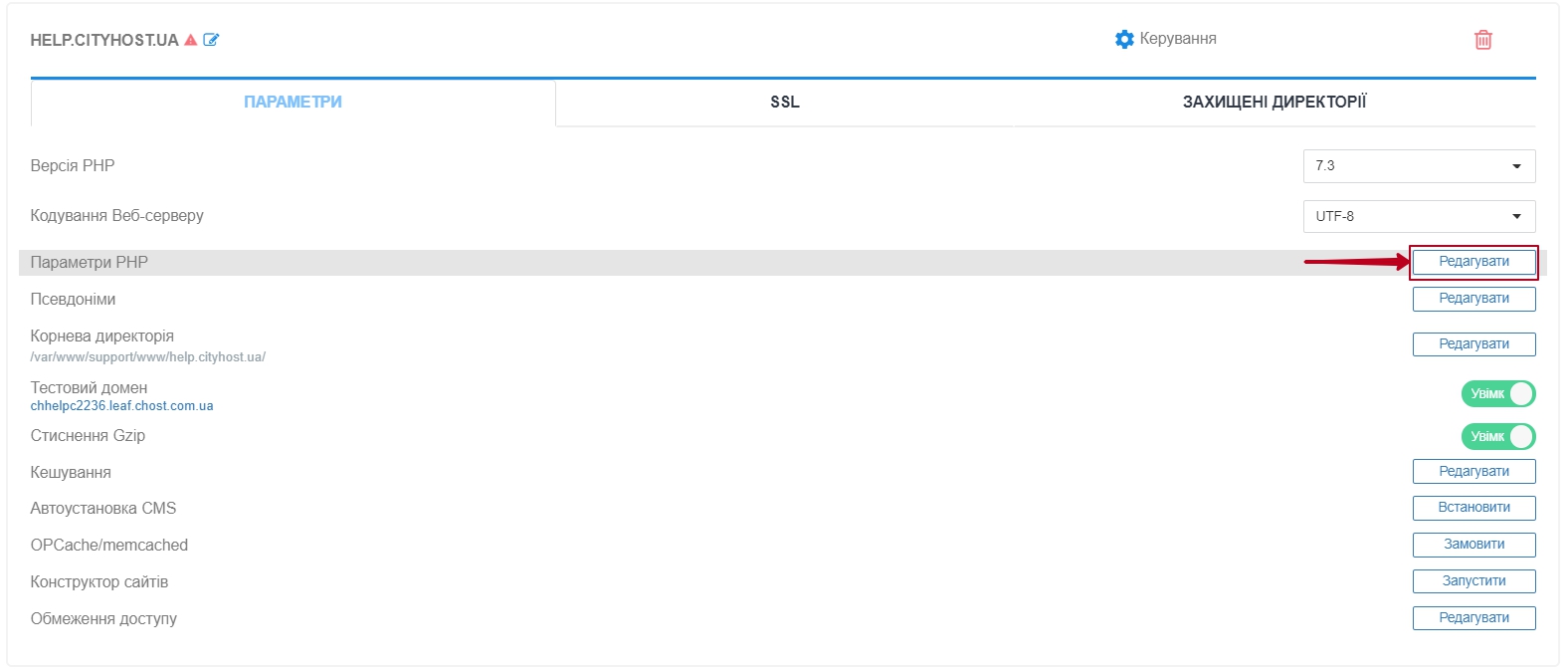
In the menu, set the required parameters and click [SAVE].
Changes take effect immediately.
All question categories