On virtual hosting, the nginx + apache connection is used to improve the speed of work. Apache (backend) for processing scripts (php, perl, python), and nginx - for rendering static content (frontend): pictures, styles, js, etc.
To edit the configuration of the nginx web server, go to the control panel: [link to the control panel]
Next: [Hosting 2.0 - Management]
Go to the [SITES] tab and click on [MANAGE]: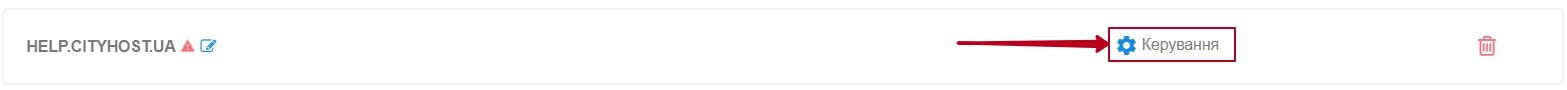
Opposite [CACHING], click [EDIT]:
In the menu: enable or disable the caching option - [1], specify the caching term - [2], specify the list of static objects that will be processed by nginx - [3] and click [SAVE]: 
All question categories