Some engines need to redefine the root directory of the site for correct operation, for example on /public/ and others.
To do this, go to your control panel: [link to control panel]
Next: [Hosting 2.0 – Management]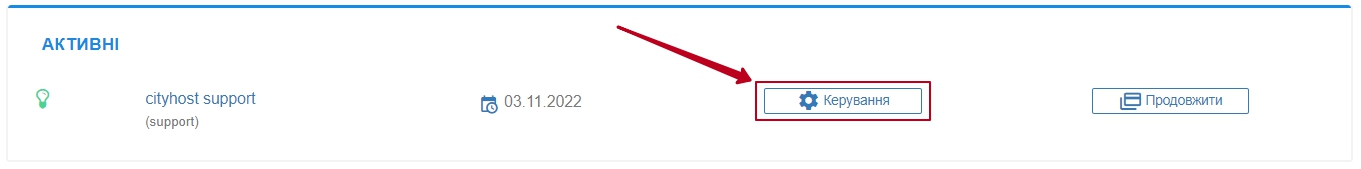
Go to the [SITES] tab and click on [MANAGEMENT]: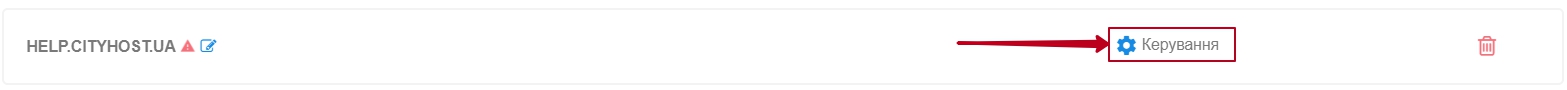
Next, opposite [ROOT DIRECTORY], click [EDIT]: 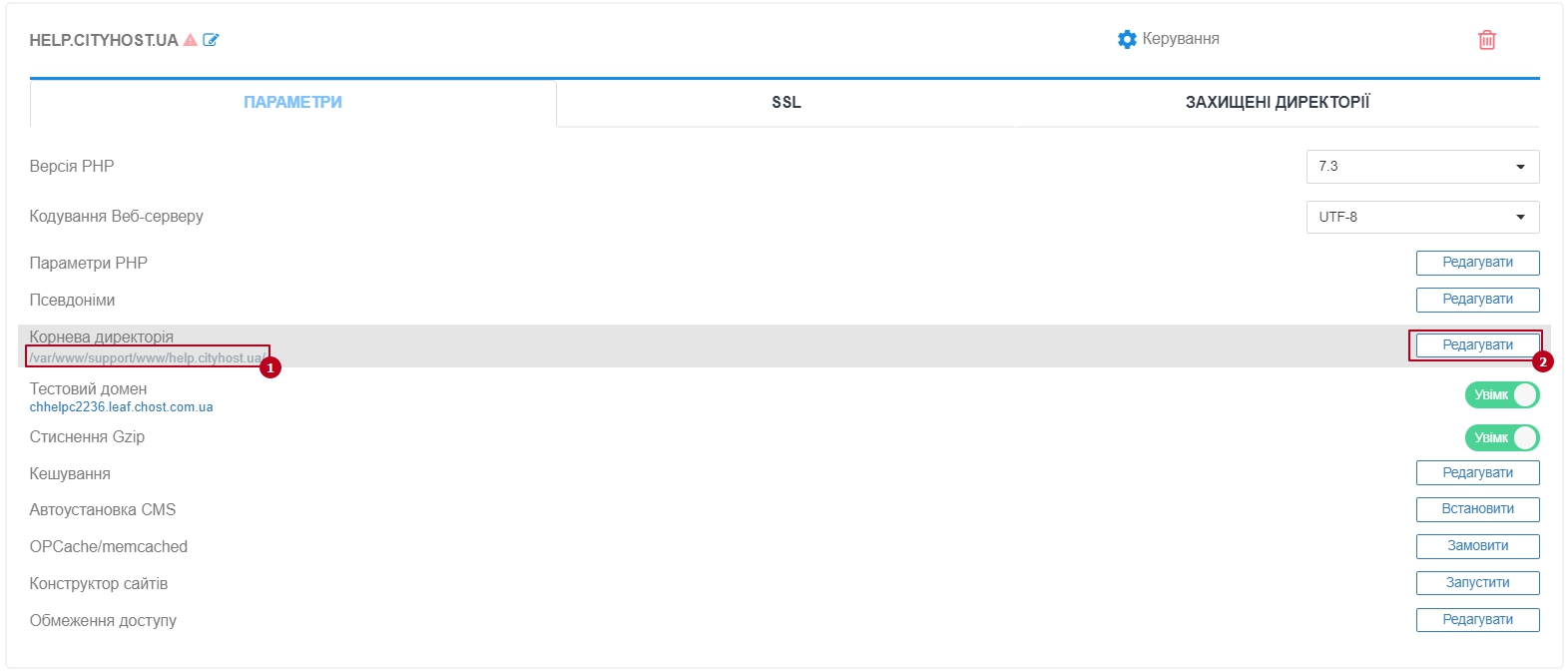
In the menu, specify the name of the directory that will be used as the root for your site and click [SAVE]: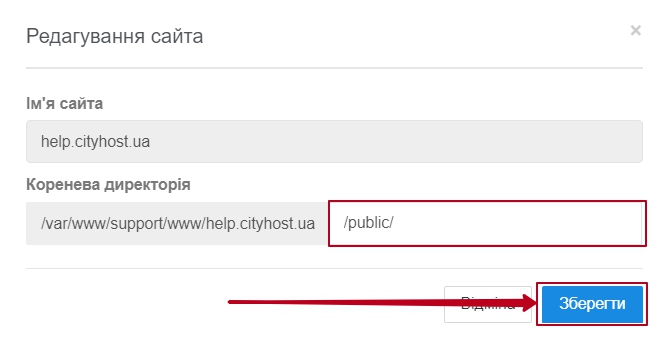
Changes take effect instantly.
All question categories