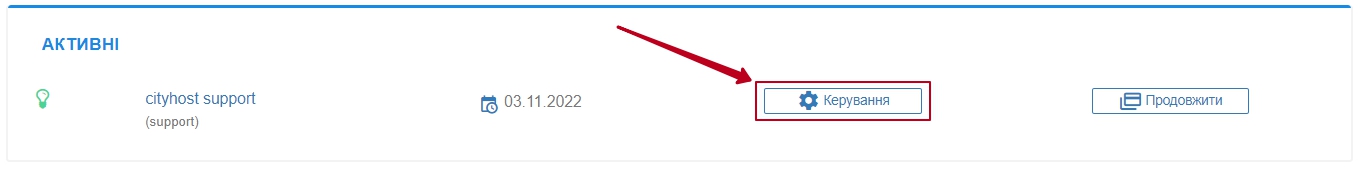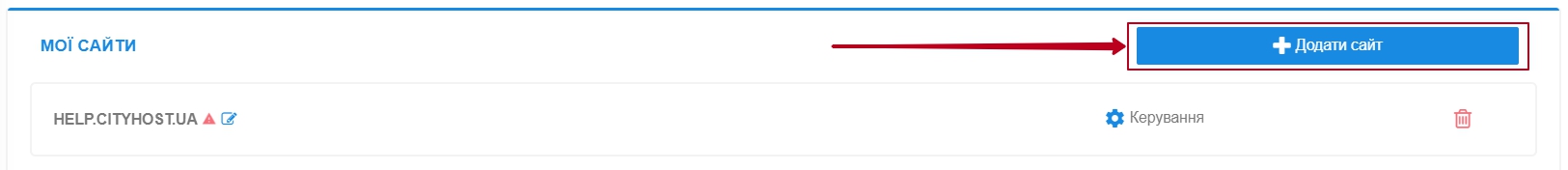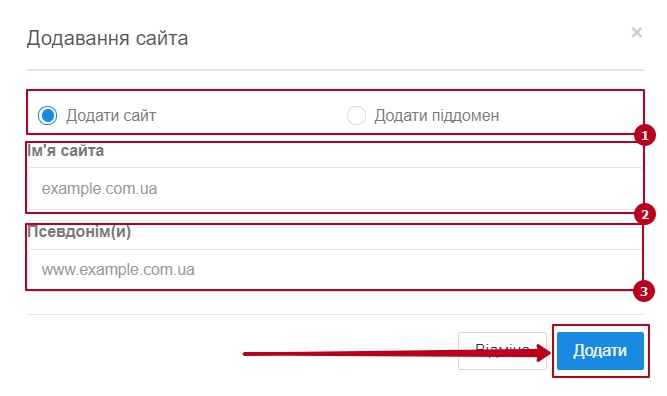How to add (create) a site on hosting?
To create / add a site, go to your control panel: [link to control panel]
Next: [Hosting 2.0 – Management]:
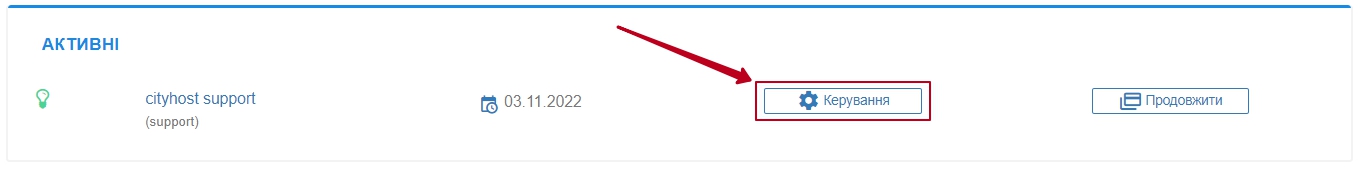
Go to the [SITES] tab and click [ADD SITE]:
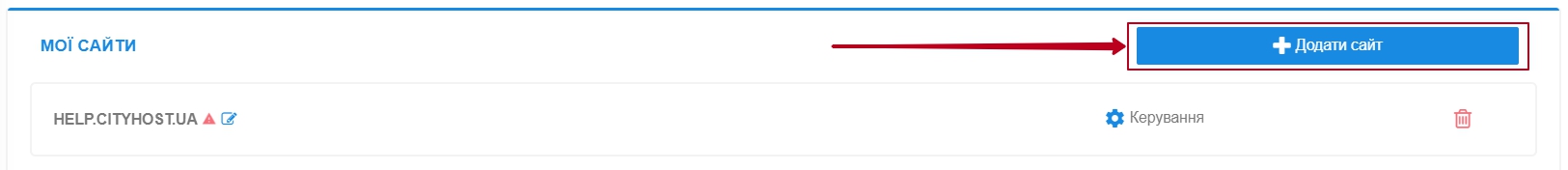
In the drop-down menu, specify the necessary parameters (site address, main site aliases, working directory) and click [ADD] :
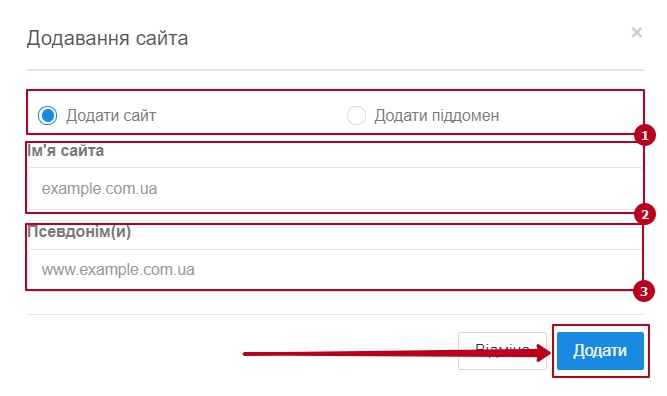
[1] – select "add a site" instead of a subdomain;
[2] – enter the name of the domain you want to add;
[3] – specify the aliases at the address of which your main site will also be opened [2] (in this example, the content of the main site will be opened at the address ru.mynew.site, ua.mynew.site and www.mynew.site). If you leave the field empty, then by default an alias will be added only from www; |
Site management and the site itself will be available within 15 minutes.