Our hosting uses an antivirus based on AiBolit's Anivirus. The antivirus is located in the section Hosting2.0 - Management - Management:
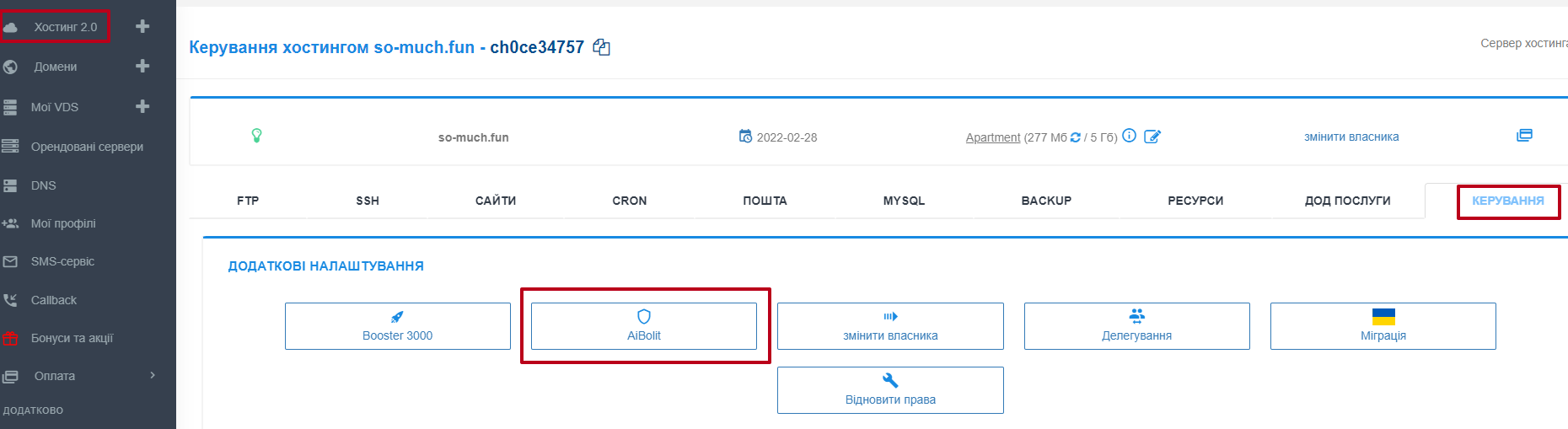
To start the scan, click on the AiBolit - Start scan button:
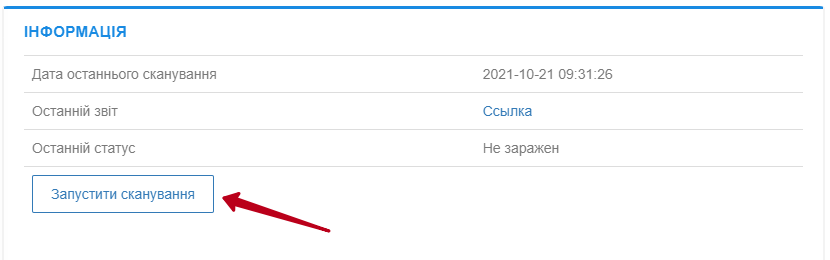
Scanning takes up to 5-10 minutes, after which the results are sent to the account's mail. If no viruses are detected, a message will appear:
The scan of the hosting account ch **** has been completed.
No malicious code detected
If viruses are detected in the account , a letter will come with a description and a link to the found viruses. By following the link, you will be able to study in more detail which files and which code was detected:
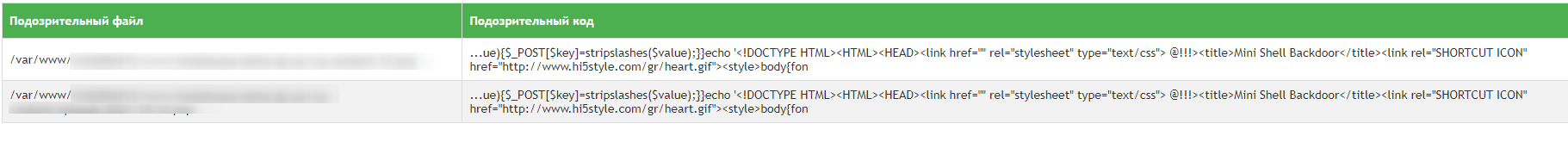
! When viruses are detected in the hosting account, a limit is set on all outgoing connections.
Malicious code will need to be removed . After removing the same link with the malicious code, you will need to click on the "I cleaned" button, the antivirus will restart and if no viruses are detected, all restrictions will be removed automatically within an hour:

To find out the reason for the infection of your site's files, it is recommended to:
1. Check the date of creation / modification of files with malicious code and analyze the logs of access to the site in this time period.
2. Check the logs of access to the site and analyze how these files were created / changed.
3. Check the site's scripts for vulnerabilities in order to prevent them from being reused by attackers to download malicious code.
We also recommend updating your CMS , as well as its plugins/modules , in order to minimize the risk of a similar situation occurring in the future, as developers fix previously found vulnerabilities in updates. Do not install plugins from unverified sources.
Be attentive! Simply removing malicious code without taking additional security measures can make your site easy prey for attackers and lead to re-infection.
All question categories