Memcached is a high-performance and distributed system for caching any objects in memory, which is primarily used to accelerate dynamic web applications by reducing the load on the database. In other words, memcached is an extension for caching pages and requests to the database in the RAM of the web server, which in some cases can significantly speed up the speed of the site.
To use the Memcached extension, PHP version 5.2.0 or higher is required, as well as additional configuration and support from the site being used. The ordered amount of RAM is allocated to the entire hosting account.
To connect the service, you need to go to your control panel and find the necessary hosting account, click Management ? Add service ? Memcached ? Order.
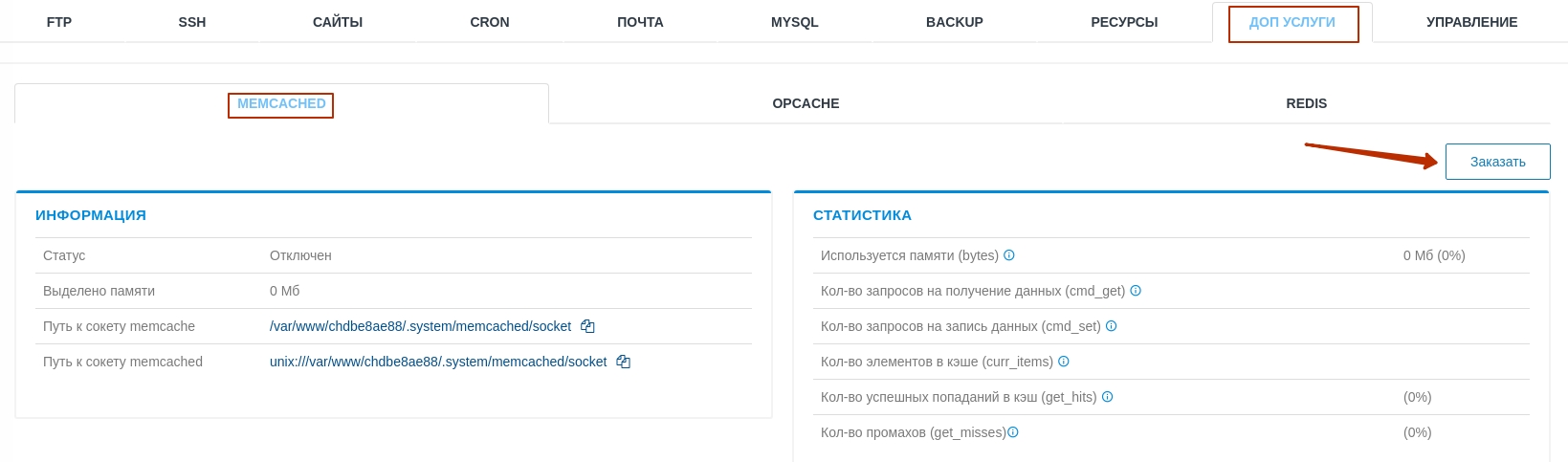
Unfortunately, it is not possible to find out in advance how much memory needs to be allocated specifically for your site, since it is individual for each site, and the exact numbers can only be found experimentally or by asking the site developer (see Memcached operation check )
Details: To find out in advance how much memory needs to be allocated specifically for your site, unfortunately, it is not possible in any way, since it is individual for each site, and the exact numbers can only be found experimentally (see OPcache performance check)
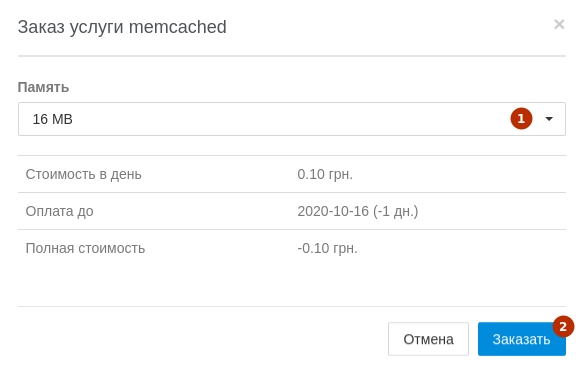
After payment (funds are debited from the balance), the service becomes active and can be configured on the site (see Configuring Memcached for CMS Wordpress )
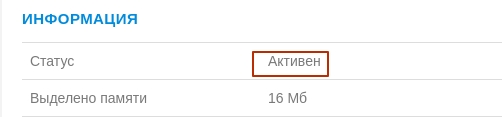
After configuring Memcached on the site, you need to check if the site interacts with the extension. To do this, you need to go to your control panel and find the necessary hosting account, click Management ? Add services ? Memcached ? Statistics .

Memory usage — the amount of RAM used by the site when working with Memcached.
The number of successful cache hits (get_hits) — the number of calls to scripts that are in the cache. The higher this indicator compared to get_misses, the better.
The number of misses (get_misses) is the number of calls to scripts that are not in the cache and were executed bypassing Memcached. The less the better.
From the example above, we can conclude that a Memcached package of 16 MB is suitable for a specific site, since the memory consumed during active use of the site does not rise above 7-8 MB. If there is not enough memory, the get_hits parameter will be much lower than the get_misses parameter, which can also indicate a lack of memory. You can also use the get_hits/get_misses parameters to judge whether a site is properly configured to work with Memcached and whether a specific site can work with the service in principle.
All question categories