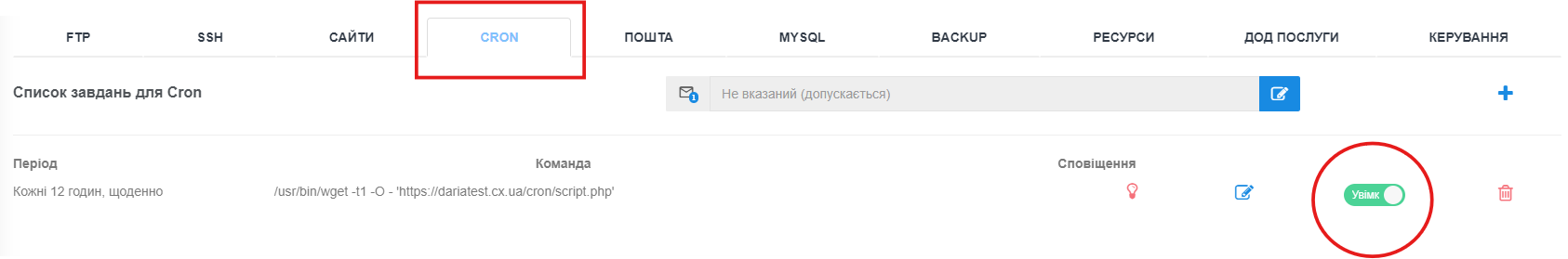How to disable/enable CRON task?
To ensure proper functioning of your sites and save resources, it is sometimes necessary to disable or re-enable CRON tasks.
Here are some examples of when this might be appropriate:
- Implementation of new functionality: When implementing new functionality, conflicts with current cron jobs may occur. A temporary shutdown will allow you to safely test new changes and avoid possible problems. Once the testing is complete, the cron job can be adjusted to meet the new requirements.
- System Upgrades: When upgrading, it's important to avoid automatically running cron jobs to prevent conflicts or malfunctions.
- Bug Fixes: If a scheduled script has bugs or isn't working correctly, it's a good idea to temporarily disable cron jobs until they're fixed. This will avoid negative consequences and ensure stable operation of the system.
- Testing new settings or scripts: To avoid duplication or conflicts when testing new settings or scripts, running cron jobs can be temporarily disabled. This will ensure the purity of the experiment and the accuracy of the test results.
- Security: If a cron job is found to have vulnerabilities that can be used to attack the server, disabling it will reduce the risk until the problem is resolved.
- Ending a project: If your project has ended or no longer needs certain automated tasks that cron used to run, continuing them will consume resources unnecessarily.
Below are instructions for disabling and enabling CRON tasks:
Log in to Control Panel - Hosting 2.0 - Management - CRON tab - Find the task you want to disable/enable and click the slider.
Changes take effect immediately.
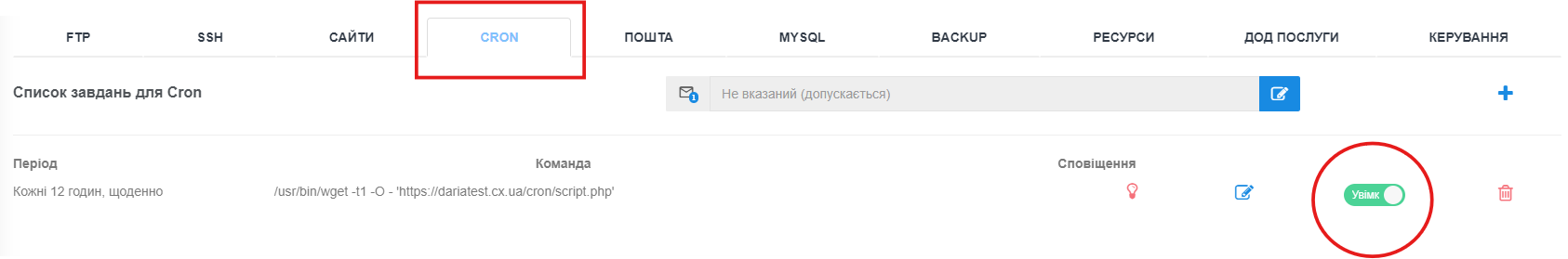
If you have any questions or need help, please contact our technical support at support@cityhost.net.ua from the registration mail or from the control panel.