The HTTPS protocol is used to access files in the repository through a browser. This protocol does not offer the possibility to put files in the storage, but it provides the possibility to get files from the storage without using additional programs, it is enough to use the server address as a link in the browser, and then to authorize using the user's login and password.
For example, you have a folder of photos in your storage and you want to share them with your family (or clients if you're a photographer):
1. Create an additional storage user according to the instructions .
When creating a user, in the Root directory field, specify the path to the folder with photos in the storage, in our example it is /photos/wallpapers Additionally, we advise you to enable Read Only mode so that the person to whom access will be transferred cannot make changes to the folder using other protocols.
2. Opposite the newly created user, click on the link in the Server Address column and it will be copied to the clipboard.

3. Open a new tab in the browser and follow the copied link, the repository will immediately prompt you to enter your login and password .
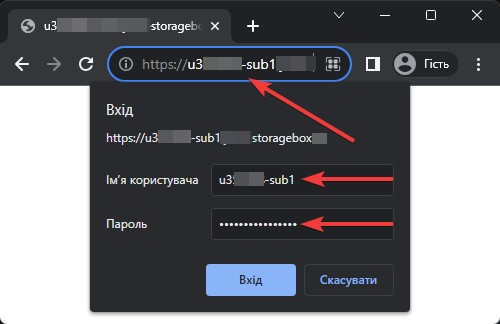
4. As a login and password, use the data of the created user, which can be viewed in the users section of the repository.

5. After logging in, you will see the entire list of files and folders, access to which you granted and restricted by the settings of the root directory in point 1.
Click on the file to view or download it.

All question categories