Recovery points (snapshots) are used to "roll back" the storage to the state it was in when the snapshot was created. After restoring the snapshot, modified and deleted files will be restored and newer files will be deleted, so use this option carefully to avoid losing important data.
On the storage management page, click the Create button in the Restore points section.
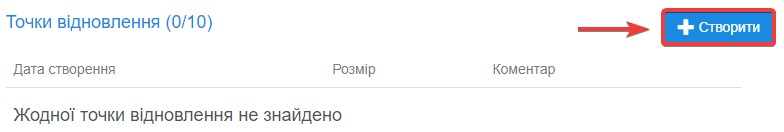
For more convenient management of the list of snapshots, you can assign a clear comment to it, and then click the Create button.
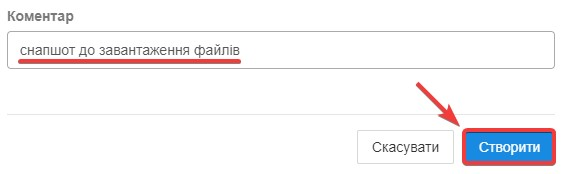
After a short period of time, the page will reload, and the created snapshot will appear in the list.
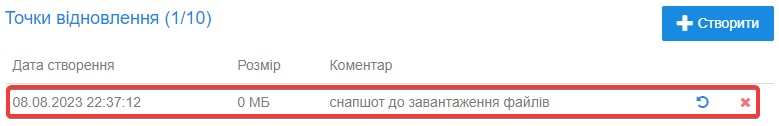
To restore the created snapshot, click the Restore button opposite the required date and comment. Restoring the snapshot may take some time, do not reload the page at the time of restoration and wait for the system to notify you about the completion of the restoration process.
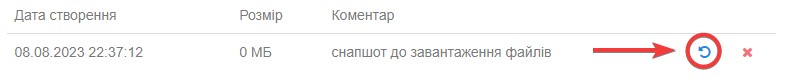
If one of the snapshots is no longer needed, it can be deleted by clicking the Delete button in the form of a red cross.
/.zfs/snapshot or /home/.zfs/snapshot directory accessible via SSH.All question categories