Users are one of the most important sections of the storage settings, it is through the functionality of users that files within the storage are managed and access to folders and files is restricted.
By default, after activation of the repository, the main user (login) is created, to which the root directory / is defined. The main user can access the entire storage file system, manage files and folders belonging to other users.
We advise you to use the main user with caution and not to transfer connection data to third parties without a strong need for it and an understanding of the possible consequences.
While in the storage settings, in the Users section, click the Add button.

In the window that opens, fill in the fields:
/ , e.g. /photo/new-year-2022
After filling in the fields, press the Save button and the user will appear in the list, and the connection data (server, login and password) will be displayed on the screen. It is not necessary to remember the connection data, they will be visible in the future in the created users section.
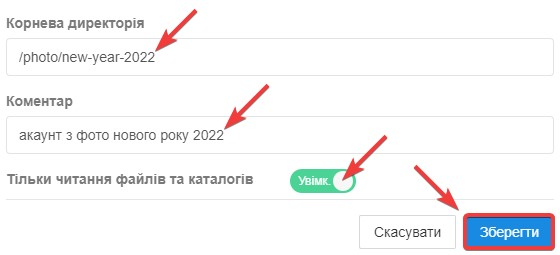
If necessary, you can view the password by clicking on the icon in the form of a lock , or change the user settings by clicking on the Edit icon. You can delete the user by clicking on the red cross icon .

-sub+порядковий_номер , by which you can see that this is an additional user, not the main one.All question categories