To transfer a domain to our hosting, you need:
1. If the domain is served on our NS, then you can set up the correct DNS to direct the domain to the hosting in the DNS settings menu by clicking the [Direct to hosting] button:
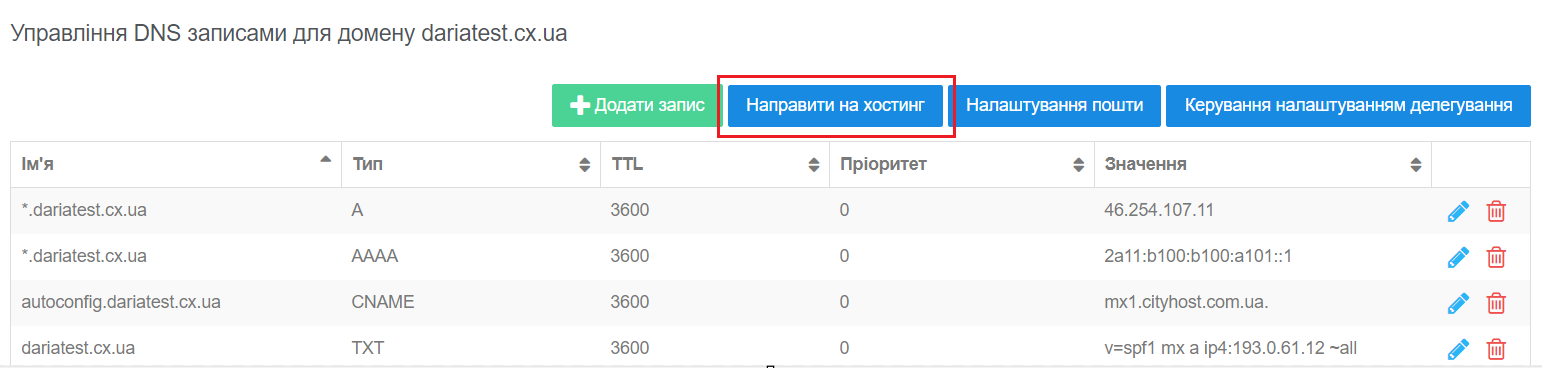
* Updating the DNS can take from 1 to 72 hours
2. If the domain was registered with another company, in this case:
3. To forward the domain to our hosting records, without using our NS servers , you it is enough to add address records to the IP address where your account is located:
Піддомен(subdomain) - @ Тип (type) - A Дані (value) - HOSTING_SERVER_IP_ADDRESS Піддомен (subdomain) - www Тип (type) - A Дані (value) - HOSTING_SERVER_IP_ADDRESS Піддомен (subdomain) - * Тип (type) - A Дані (value) - HOSTING_SERVER_IP_ADDRESS, where HOSTING_SERVER_IP_ADDRESS is the ip address of your hosting server, you can find out which one in the section
[Control Panel -- Hosting2.0 -- Management -- Hosting Server]: 
All question categories