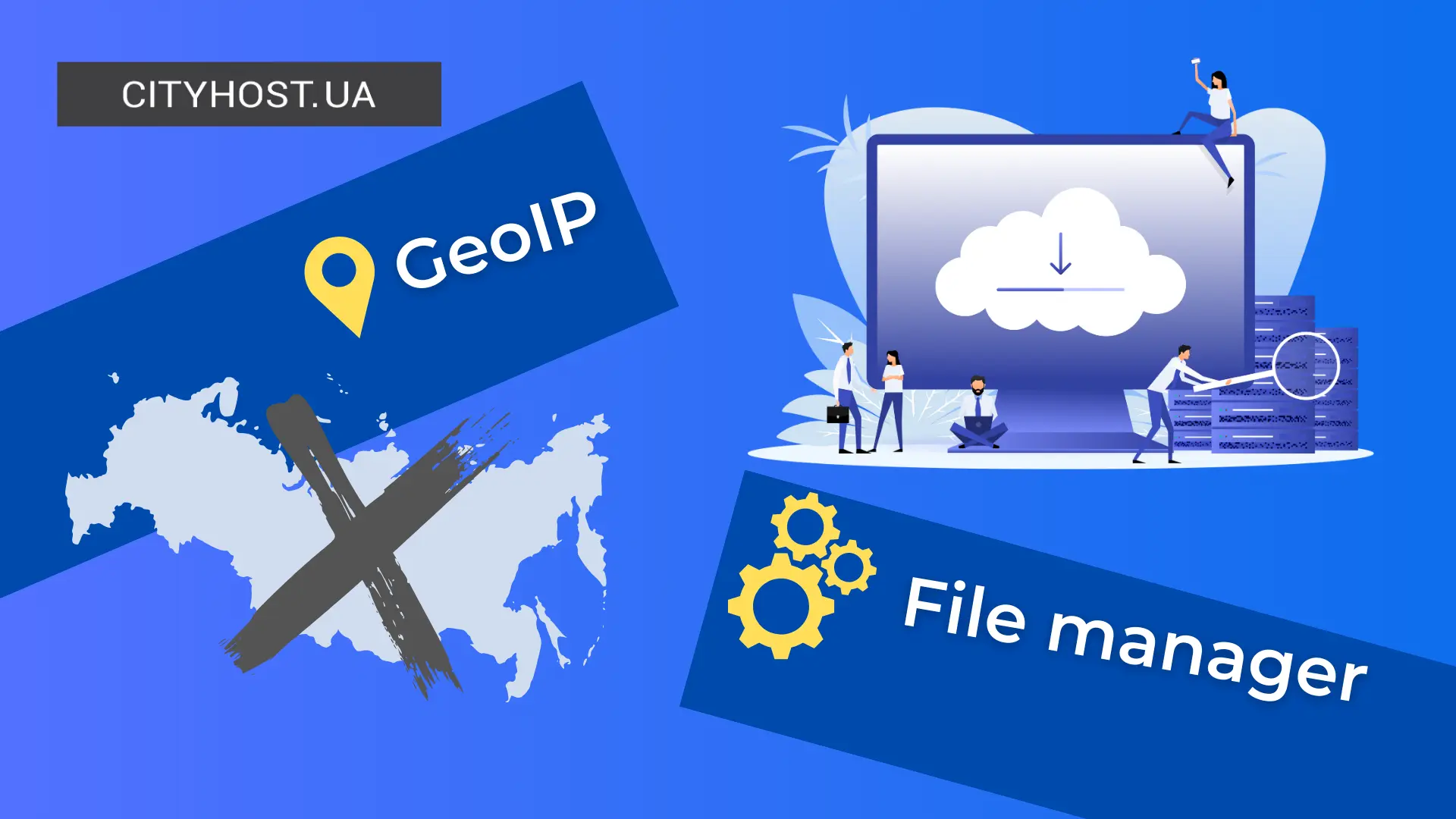
In recent months, we've been actively working on global improvements to our system solutions and want to introduce you to two important updates.
Launched a new file manager on the hosting platform
The file manager is the most user-friendly tool for working with files, especially invaluable for those just starting to build their website. After the update, it has become more convenient and expanded with several new useful features.
Improved performance in operation
File management is now even faster and simpler, including quick navigation between folders, opening folders with a large number of files, deleting, and copying files. File upload from the server and to the server is also optimized for increased efficiency.
Support for a wider range of file formats
Previously, the list of supported formats was limited to a few standard extensions necessary for website operation—php, html, .htaccess, json, js, etc. The new file manager can handle all common file types in the hosting environment. If the file manager encounters a file with an unknown extension, it will simply suggest opening it as a text document.
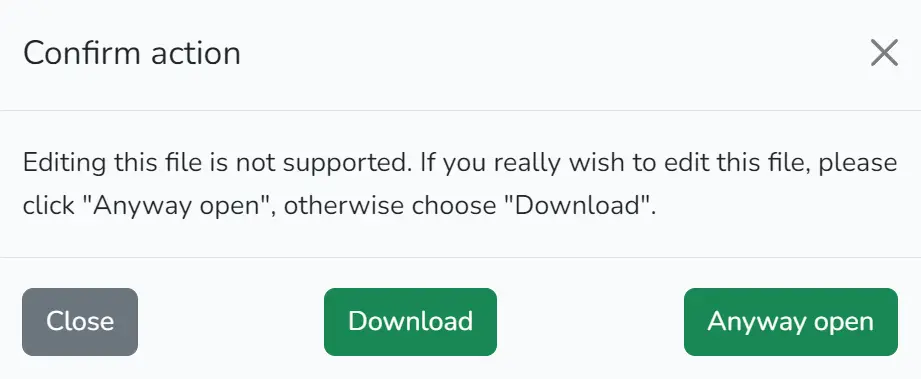
Light/Dark theme and multilingual support
Make working with the file manager easier on the eyes by choosing a dark or light theme—setting adjustments are simple and clear. Additionally, the file manager is now available in English, Polish, and Ukrainian, with plans to add even more languages in the future. We have removed the Russian language and do not plan to bring it back. Read more in the instructions on how to switch themes and select languages.
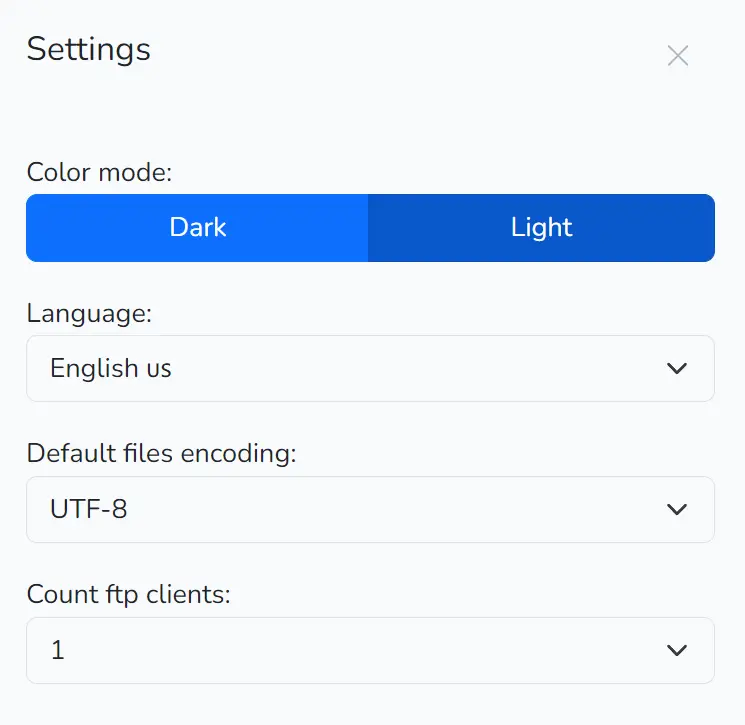
Split-screen mode
We added a split-screen mode to the file manager, perfect for interacting with two files simultaneously or copying files, especially when using a connection to a remote FTP server. Learn more in the instructions.
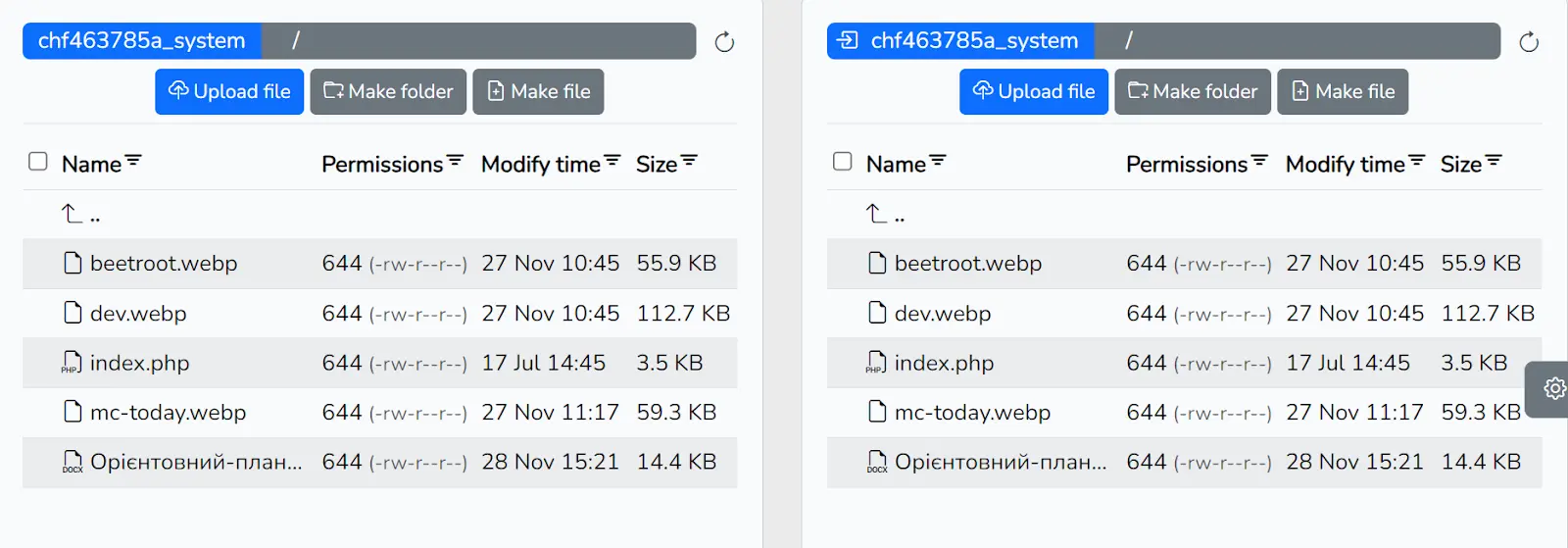
Increased file size limit
The maximum file size that can be uploaded through the file manager has been increased from 300 MB to 500 MB. Moreover, you can choose and upload multiple files simultaneously, streamlining the workflow. Enhanced file and folder copying function
Copying files has become more intuitive with the addition of the "Paste as Copy" option. This function simplifies the process of obtaining a copy of a file or folder by automatically adding "-copy" to the file name. Manual renaming is no longer necessary. For more detailed information on working with the file manager, read the FAQ.
Implemented GeoIP at the control panel level
The GeoIP module allows blocking access for users from specific countries without modifying code in configuration files. This is useful if you want to cease collaboration with clients from Russia or block a DDoS attack originating from various IP addresses but from a specific location. Geo-data blocking is valuable in many cases, and now it can be configured without knowledge of code. Learn how to do this in the instructions.
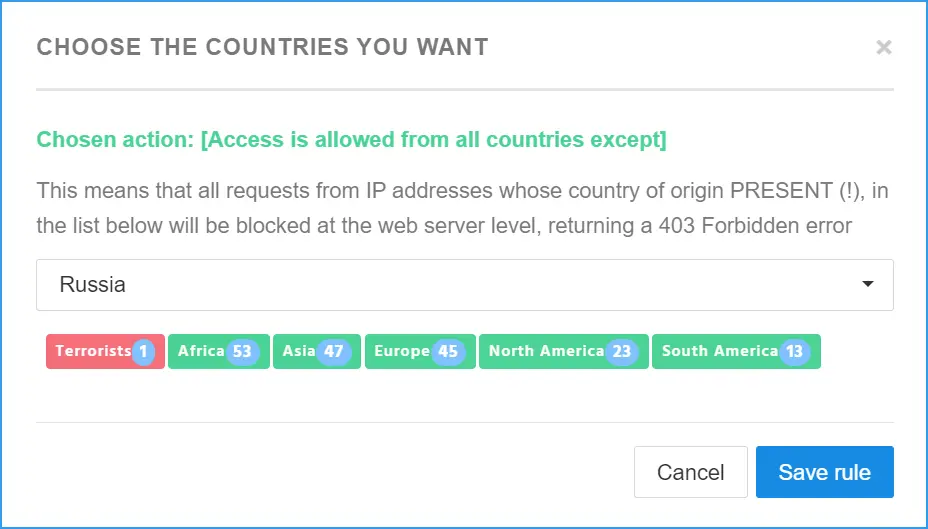
Advantages of GeoIP:
- Ease of use, as the function is now visualized in the control panel.
- Blocking speed—the rule works immediately after addition, unwanted traffic ceases within minutes.
- There are ready-made templates for blocking continents encompassing all countries. For example, if you are receiving spam traffic from Asia, you can block the entire continent in a couple of mouse clicks.
Find this function in the hosting control panel ⇒ Security ⇒ GeoIP Configuration.



