
We present to you a new and improved functionality of hosting and domain management, which greatly facilitates the work of the webmaster and gives completely new opportunities!
Hosting 2.0 is a self-developed panel based on modern software solutions for optimal and fast website operation and intelligent distribution of resources between users: CloudLinux, CageFS, LSAPI, Nginx + Apache 2.4, mysql 5.7 + and others.
Improved functionality developed by professionals who know exactly what is needed for the convenience of our customers - developers, web studios, site owners who have extensive experience in hosting sites or manage them at the user level.
This is a huge job done for you based on collected feedback and their analysis, based on your own professional experience. Our experts have implemented new missing capabilities that change the paradigm and approach in hosting management.
You will definitely be able to appreciate how much the new functionality facilitates your work and saves time!
WHAT'S FUNDAMENTALLY NEW IN HOSTING 2.0

No restrictions on the number of running processes, restrictions on php modules (sockets, etc. ...), php functions (exec, proc_open, etc. ...), the amount of available RAM for the host, on SSH and FTP. Now everything works fast thanks to the link nginx + apache and LSAPI php, and can work faster in the link: opcache + memcached. With Hosting 2.0, you can easily and conveniently make settings, manage files and access.
Your new opportunities
- Configure caching and compression headers in one click.
- Change the list of static extensions processed by nginx as needed.
- Easily change php settings with just one button.
- Use a test domain for each site added to your hosting account (one-click control).
- Connect your own SSL certificate easily and quickly and also with the possibility of using all subdomains.
- Install popular CMS in 5 minutes using our own auto-installer.
- Control all DNS settings of domain records in one section.
- Optimize the speed of your site with OPCache, memcached (tariffing depends on the volume).
- Automatically log in to the file manager and phpmyadmin with one click, no need to remember your password.
- No need to create new passwords from MySQL, FTP and SSH if you haven't saved them - now you can review your current passwords.
- Quickly find a solution if something went wrong when working with the system - automatic prompts will help you with this.
- Does the ISP have a dynamic pool of IP addresses? There is a solution - immediately add the entire subnet mask to the list of allowed IPs.
- Easily and conveniently edit your site's files with syntax highlighting, correct encoding and line numbering.
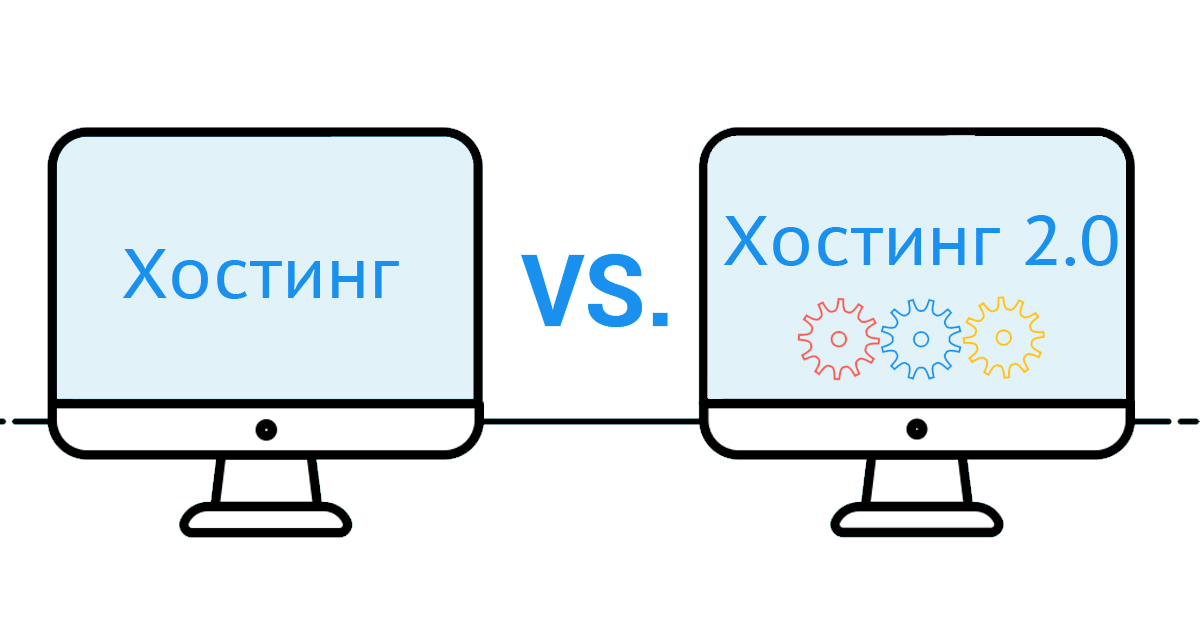
| Functional | Hosting | Hosting 2.0 |
| Using MySQL databases | versions 5.1, 5.5 | version 5.7 with the possibility of further updating to the latest current versions |
| Number of simultaneous processes for the host (site) | 8\16 | not limited |
| Security add-on | general environment | each hosting account is completely isolated at the file system level |
| SSH access | through a request to technical support | self-provisioning at the push of a button |
| DNS | different DNS servers | all DNS settings of domain records in one section of the Control Panel |
| File manager | limited functionality | - there is syntax highlighting, - numbered lines, - easy and convenient authorization, no need, - remember your password. |
| PHP | - limited php version control system, - no customization of php.ini parameters, - lack of possibility to use exec functions. | - each individual site has its own php ini settings and php versions, - there are no restrictions on the module, - always up-to-date versions, - it is easy and convenient to change php parameters by pressing one button, - it is possible to use the exec function. |
| Ability to configure static objects that are processed by nginx | - | + configuring and changing the list of static extensions for nginx processing |
| Management of caching and compression headers | - | + control in 1 click |
| Caching | no possibility to order an additional opcache, memcache optimization service | it is easy and convenient to use optimization settings - opcache, memcached (the fee depends on the size of the allocated memory) |
| PHP mode of operation | has a number of limitations | more flexible, productive and secure LSAPI, which allows faster execution of PHP scripts |
| Test domain | one test site address for one account | - a test address for each site added to your hosting account, - incl. \ off test domain at the click of a button. |
| SSL connection | certificate extract for the domain | convenient and fast connection of an SSL certificate for a domain with the possibility of using all subdomains |
| Configuring https redirects | - | the ability to automatically configure redirects to https |
| FTP access | adding IP addresses to the allowed list | - adding IP addresses to the allowed list, - adding the entire subnet mask of the Internet provider to the list of allowed FTP connections. |
| Passwords from mysql, ftp, ssh | the possibility to change the password in case of its loss | the ability to retrieve your current password |
| Hints about errors when working in the Control Panel | - | clear hints about errors when working with the system in the Control Panel, which will help you find a solution yourself |
Currently, work on improving the Control Panel continues and new convenient options are waiting for you, which we are keeping secret for now ????.
The entire list of changes since the launch of the project is available in the Panel:
- for CityHost customers https://cp.cityhost.ua/myhosting_new/changelog/
- for CityDomain customers https://cp.citydomain.ua/myhosting_new/changelog/
or in the Hosting 2.0 section of the Control Panel, click CHANGELOG.
Always be aware of new opportunities - subscribe to us in the Telegram channel https://t.me/cityhostua
HOW TO START USING THE IMPROVED PANEL

If you already use our hosting service:
a) transfer your hosting yourself via ssh, ftp;
or
b) submit a request to technical support from your personal account: [cp.cityhost.ua - Support - Ask a question] - inform us freely about your desire to transfer your account to Hosting 2.0
If you need new hosting - when you order the service, you automatically become a user of Hosting 2.0.
If you already use a hosting service from another provider:
a) in the hosting order form on our website, check the box "Transfer site from another hosting", our specialists will transfer your site to a new Panel;
b) write a request to technical support from the Control Panel (if you already have your account).
We will be glad to receive your feedback on the new Panel! Also feel free to send new ideas and suggestions for optimizing hosting management to support@cityhost.net.ua.
We continue our work for you...



