Для смены тарифного плана перейдите в свою панель управления : [ссылка на панель управления]
Далее : [Хостинг / Хостинг 2.0 -- Управление] :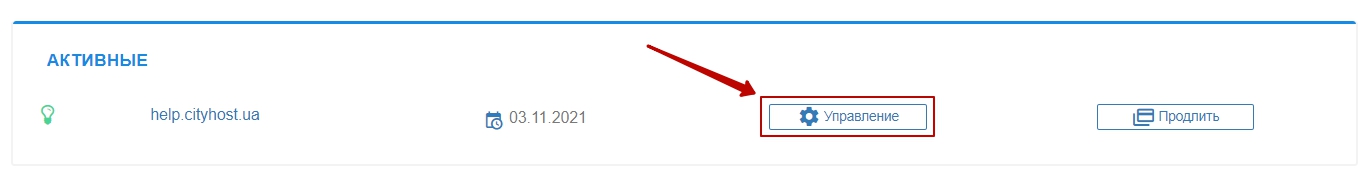
Возле наименования тарифного плана, нажмите на кнопку [СМЕНИТЬ] : 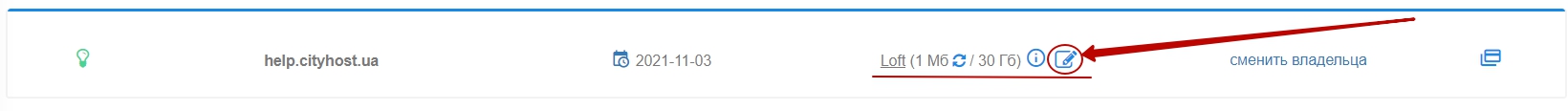
Далее выберите необходимые для Вас параметры (новый тарифный план, тип оплаты) и нажмите на кнопку [ВЫПИСАТЬ СЧЕТ И ПЕРЕЙТИ К ОПЛАТЕ] : 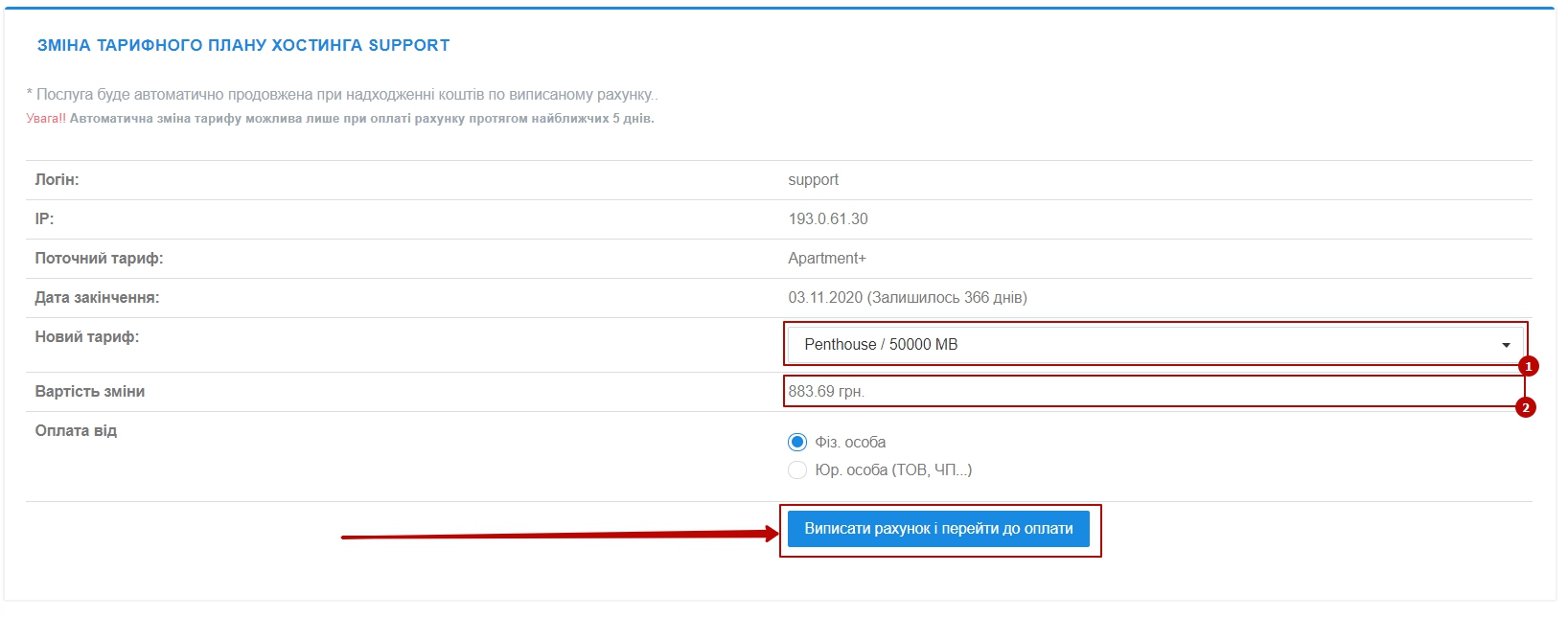
Далее укажите необходимые для Вас параметры (страну расположения, название сайта и срок оплаты), после чего нажмите на кнопку
Далее система сформирует необходимый счет на оплату смены тарифного плана хостинга, который Вы можете оплатить любым удобным для Вас способом. После поступления средств активация хостинга осуществляется в течение 15 минут.
После чего система сформирует необходимый счет на оплату заказанного хостинга, который Вы можете оплатить любым удобным для Вас способом. После поступления средств активация хостинга осуществляется в течении 15 минут.
Все категории вопросов